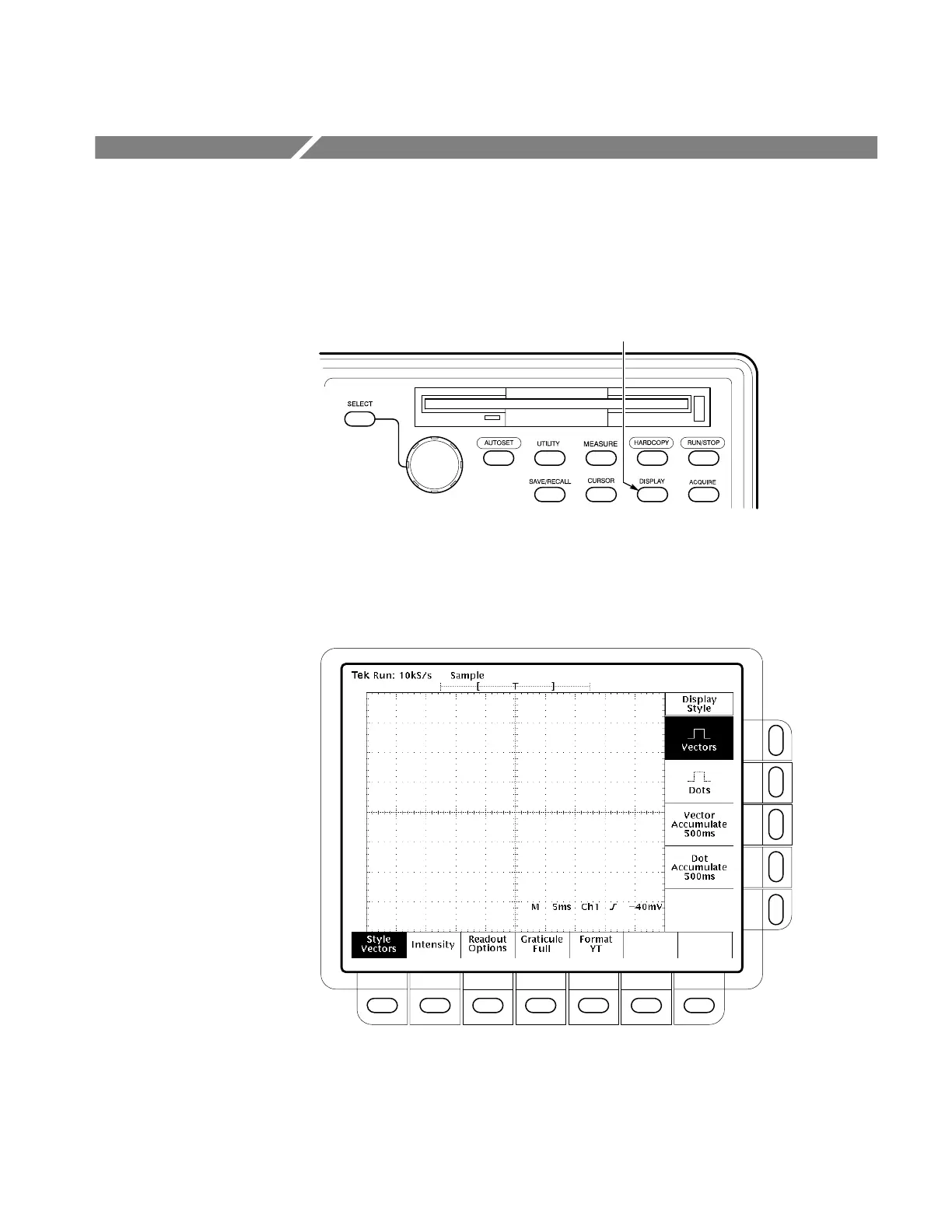TDS 340A, TDS 360 & TDS 380 User Manual
3–27
Controlling the Display
To access the display controls, press the front panel button DISPLAY, shown in
Figure 3–19.
Display
Figure 3–19: The DISPLAY button
The DISPLAY button activates the display menu, shown in Figure 3–20.
Figure 3–20: The display menu
