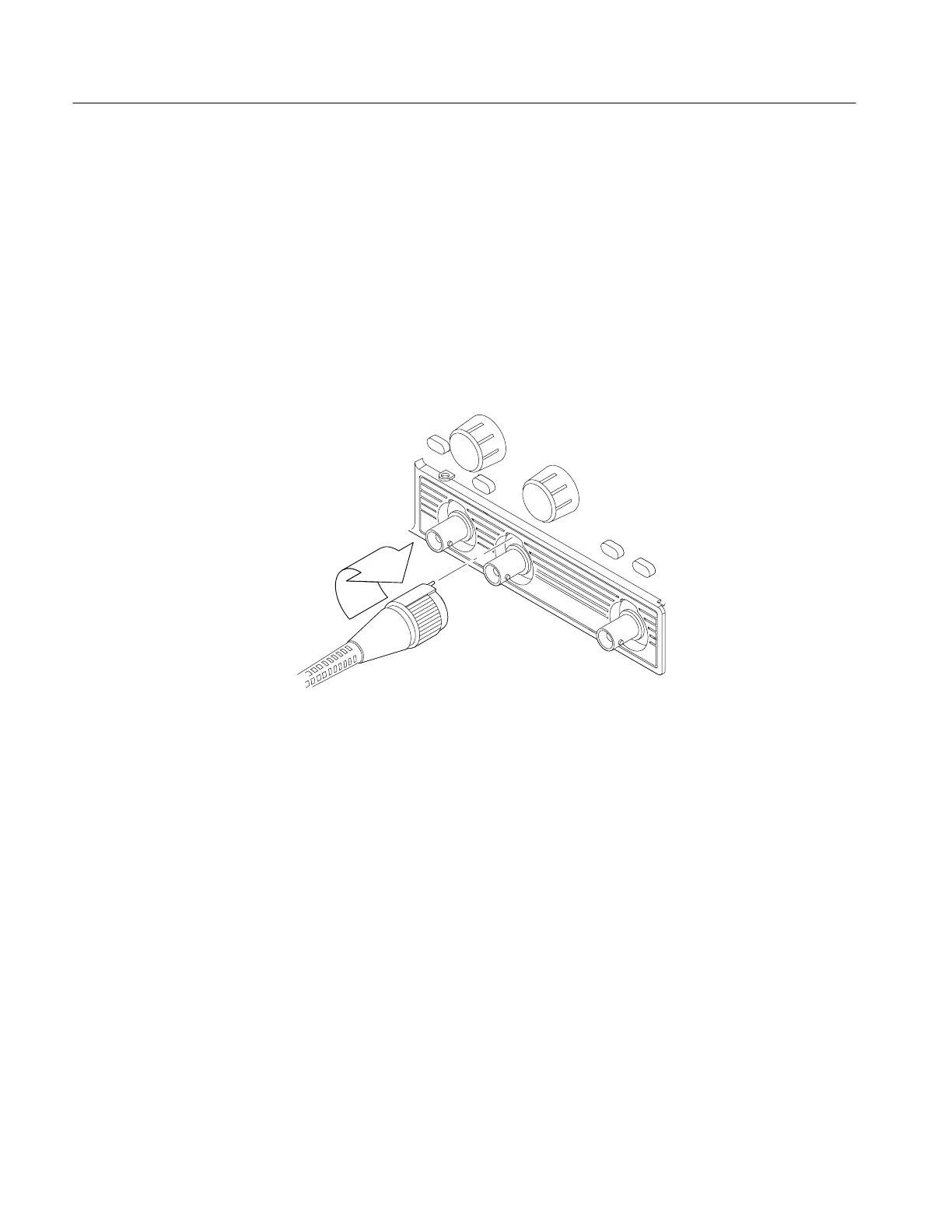Operating Basics
2–12
TDS 340A, TDS 360 & TDS 380 User Manual
Using the Probes
The TDS 340A, TDS 360, and TDS 380 come with two standard-accessory
probes. Use these probes to conduct signals to the oscilloscope. For detailed
probe specifications and instructions, see the instruction manual packaged with
the probe.
To connect a probe to the oscilloscope, attach the BNC end of the probe to either
the CH 1 or CH 2 input. Be sure to twist the probe end clockwise until the BNC
is fully locked. See Figure 2–3.
Figure 2–3: Connecting a probe
Use the following procedure to compensate the probe every time you set up your
oscilloscope.
1. Attach the probe BNC connector to the CH 1 input and attach the probe tip
to the PROBE COMP output signal as shown in Figure 2–4. Attach the
probe ground clip to the outer ring of the CH 2 BNC.
Connecting a Probe
Compensating a Probe
