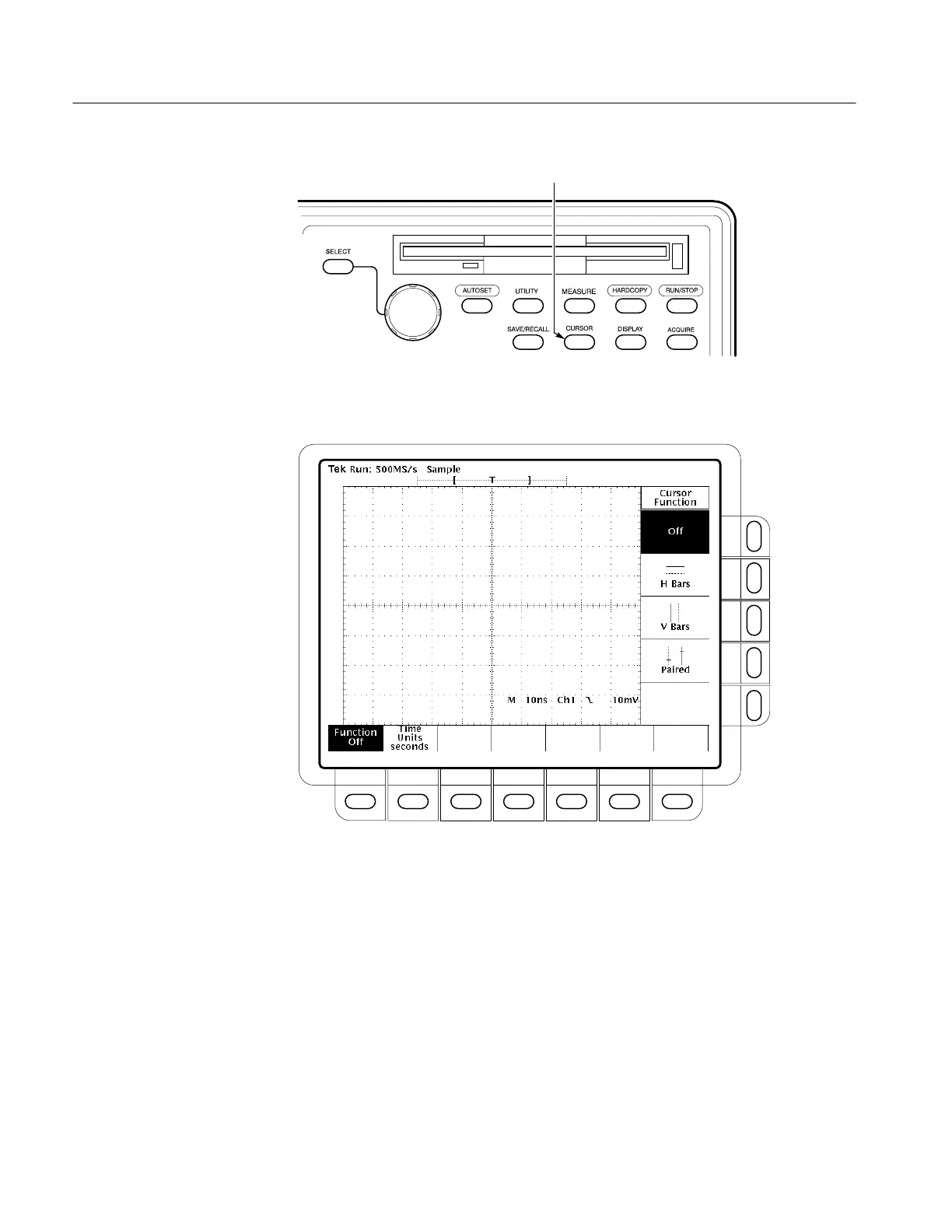Taking Measurements
3–22
TDS 340A, TDS 360 & TDS 380 User Manual
Cursor
Figure 3–14: The CURSOR button
Figure 3–15: The cursor menu
2. If you want to take a time measurement in Hertz instead of seconds, press
the main-menu button Time Units and use the side menu to switch between
the two.
3. If the main menu selection Function is not highlighted, press its main-menu
button.
4. Use the side menu to select the type of measurement you want to take. Select
H Bars to take a voltage measurement, select V Bars to take a time measure-
ment, or select Paired to take simultaneous voltage and time measurements.
