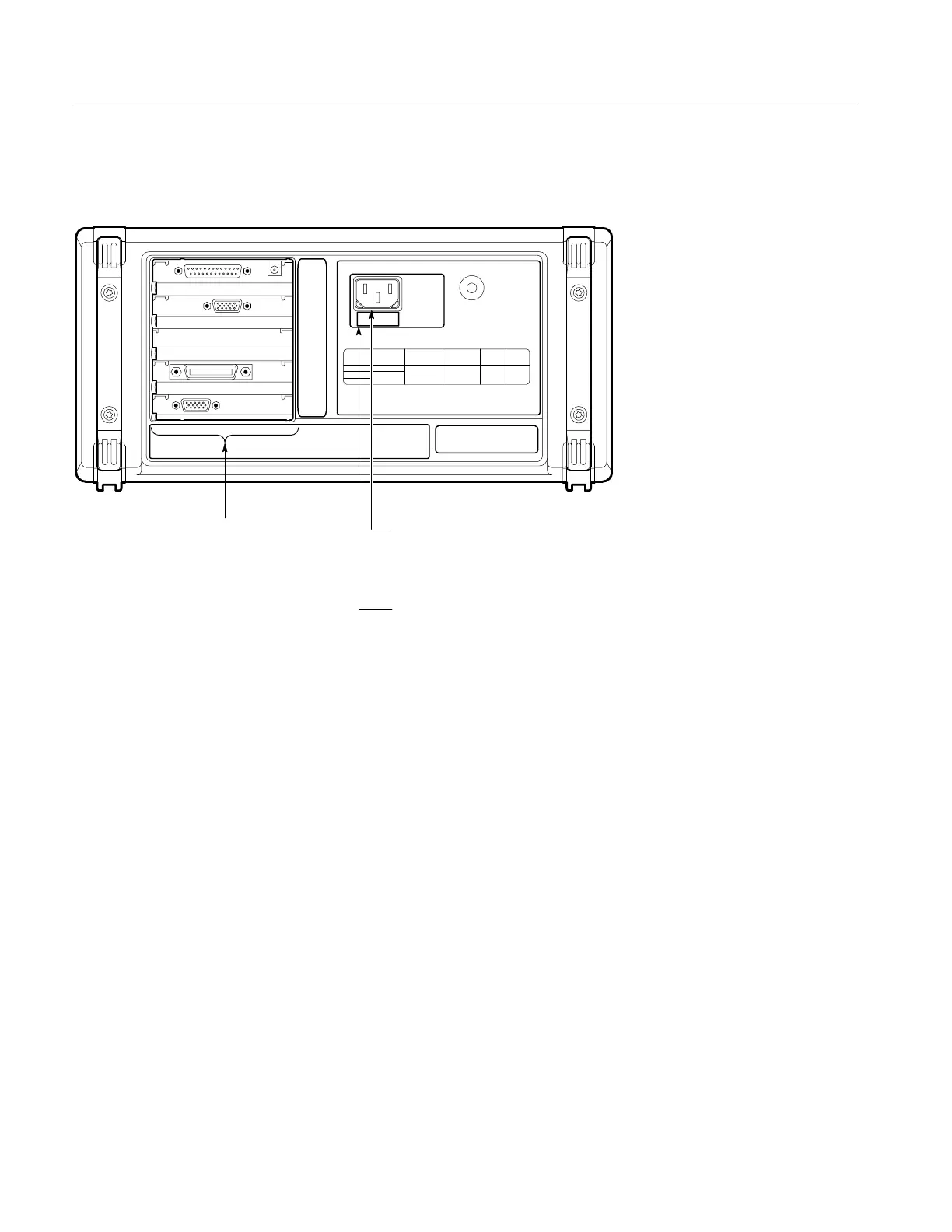Operating Basics
2–8
TDS 340A, TDS 360 & TDS 380 User Manual
Rear-Panel Connectors
The Option 14 Panel (Option 14 instruments only)
allows access to three communications interfaces:
a Centronics parallel port, an RS-232 interface,
and a GPIB interface. It also includes a VGA
video-compatible output port and a power
connector for the optional TDS4F5P printer
upgrade kit.
You can use the Centronics, RS-232, and GPIB
interfaces to transmit hardcopy data; see page
3–41 for hard copy procedures.
You can use the GPIB and RS-232 interfaces to
operate and program the oscilloscope from a GPIB
controller; refer to the TDS 340A, TDS 360 &
TDS 380 Programmer Manual for more
information.
The power connector accepts line voltage
to power the instrument. See page 0–1 for
a list of power cord and connector options.
The fuse drawer holds the line fuse. See
page 1–3 for fuse replacement procedures.
