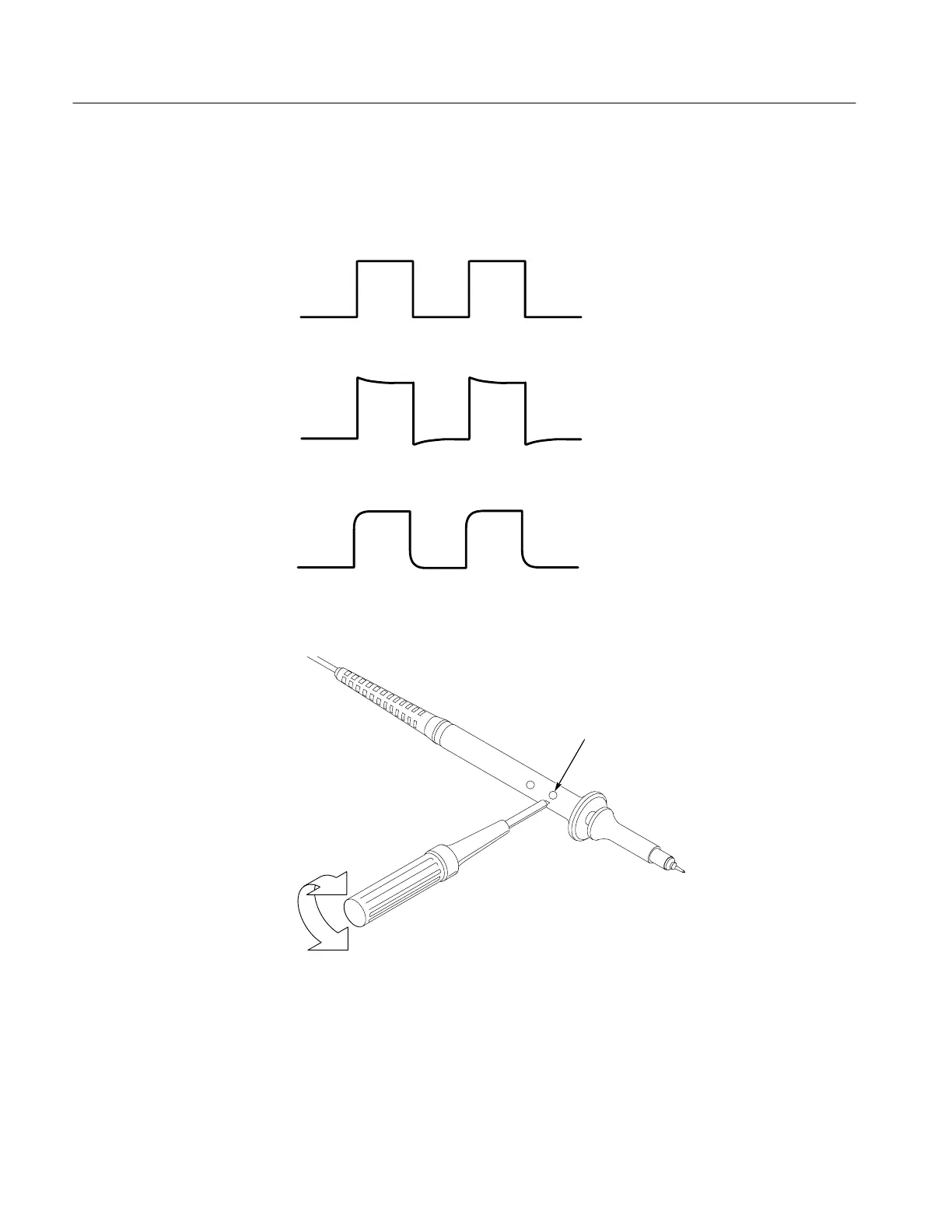Operating Basics
2–14
TDS 340A, TDS 360 & TDS 380 User Manual
3. Check that the waveform indicates correct compensation (see Figure 2–6). If
the waveform indicates over or undercompensation, use the alignment tool
provided with the probe to adjust the compensation as shown in Figure 2–7.
Probe compensated correctly
Probe overcompensated
Probe undercompensated
Figure 2–6: How probe compensation affects signals
Compensation adjustment
Figure 2–7: Location of probe compensation adjustment
