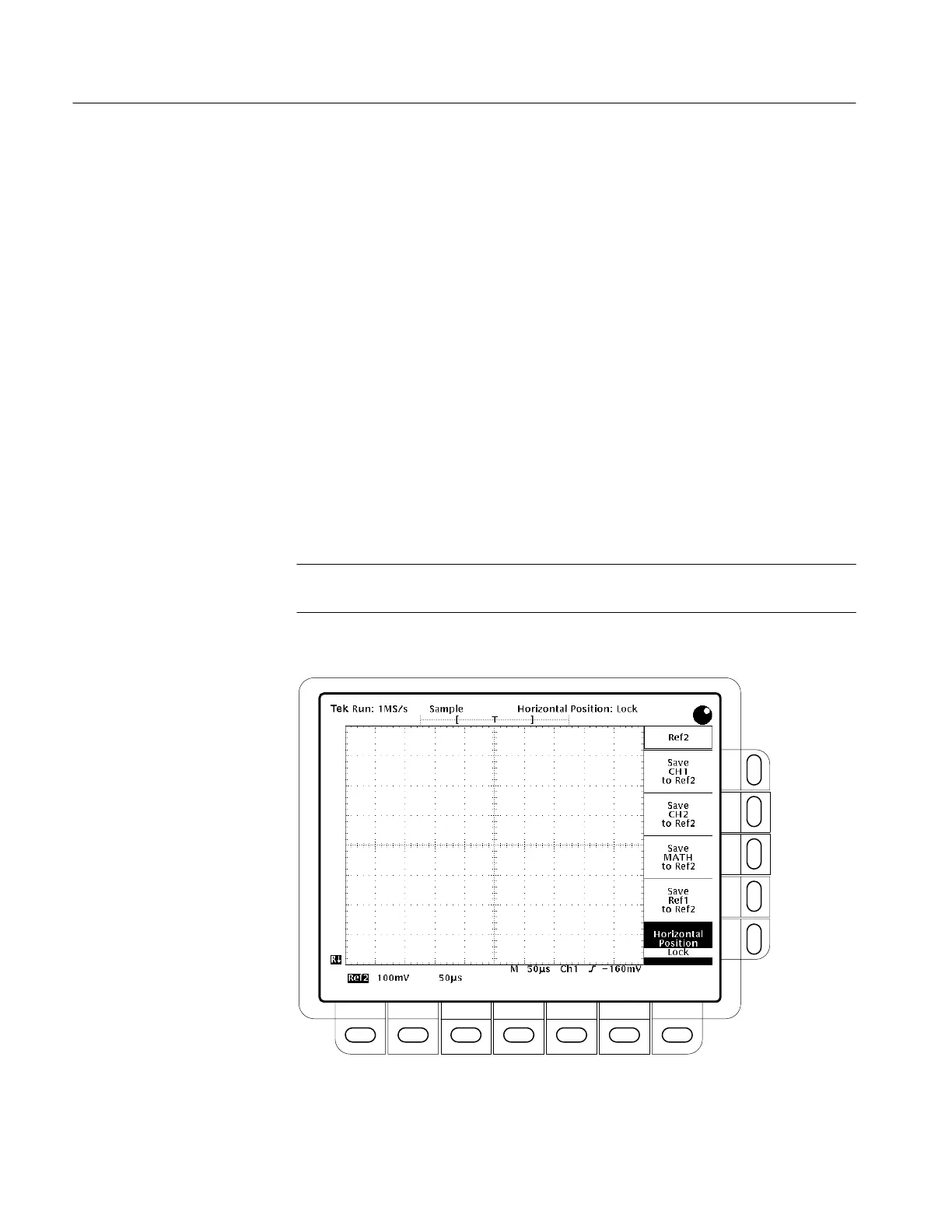Saving and Recalling Waveforms
3–46
TDS 340A, TDS 360 & TDS 380 User Manual
If the selected reference waveform does not contain null data, it appears on the
screen. A side menu also appears; select one of these options from the side menu
(see Figure 3–31).
H Press Save CH1 to Ref(x) to save the channel 1 waveform to the selected
reference waveform.
H Press Save CH2 to Ref(x) to save the channel 2 waveform to the selected
reference waveform.
H Press Save MATH to Ref(x) to save the math waveform to the selected
reference waveform.
H Press Save Ref(y) to Ref(x) to save the unselected reference waveform to the
selected reference waveform. (For example, Ref2 to Ref1 or Ref1 to Ref2.)
H Press Horizontal Position to toggle between the Lock and Independent
modes. In Lock mode, the horizontal position of the selected reference
waveform is locked to the live waveforms. In Independent mode, the
selected reference waveform is independently positionable.
NOTE. When saving to a reference waveform, the previous contents of the
reference waveform are overwritten.
Figure 3–31: A reference waveform menu
