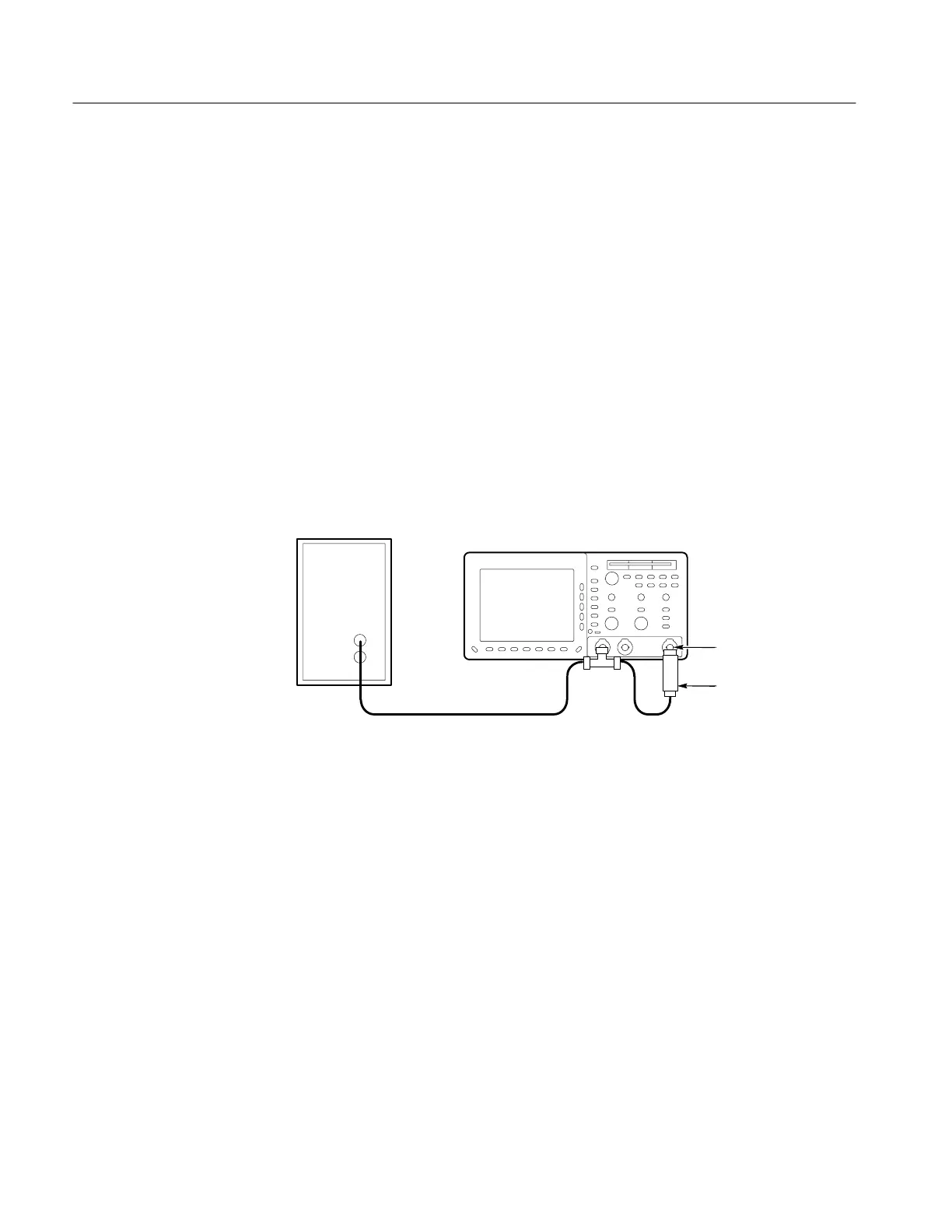Appendix B: Performance Verification
B–12
TDS 340A, TDS 360 & TDS 380 User Manual
Procedure:
1. Press SAVE/RECALL SETUP ! Recall Factory Setup ! OK Confirm
Factory Init.
2. Set the vertical SCALE to 500 mV/div.
3. Set the horizontal SCALE to 10 ns/div.
4. Press TRIGGER MENU ! Mode ! Normal.
5. Press ACQUIRE ! Mode ! Average 16.
6. Connect one 50 W cable to the output of the sine wave generator. Attach a
BNC T connector to the other end of the cable. Connect a second 50 W cable
to the other side of the BNC T connector.
7. Connect the BNC T connector to CH 1; connect the cable to the EXT TRIG
input through a 50 W termination as shown in Figure B–6.
To Ext Trigger
Leveled
Sine Wave
Generator
Output
50 W
Termination
Figure B–6: Hookup for trigger sensitivity check
8. Set the generator frequency to 100 MHz (TDS 340A), 200 MHz (TDS 360),
or 400 MHz (TDS 380).
9. Press MEASURE ! High-Low Setup ! Min-Max.
10. Press the main menu button Select Measurement.
11. Press the side menu button –more– until Amplitude appears in the side
menu. Press the side menu button Amplitude.
12. Press SET LEVEL TO 50%.
13. Set the test signal amplitude for about one division on screen. Fine adjust the
generator output until the CH 1 Amplitude readout indicates the amplitude
is 500 mV. (Readout may fluctuate around 500 mV.)
14. Press TRIGGER MENU ! Slope.
