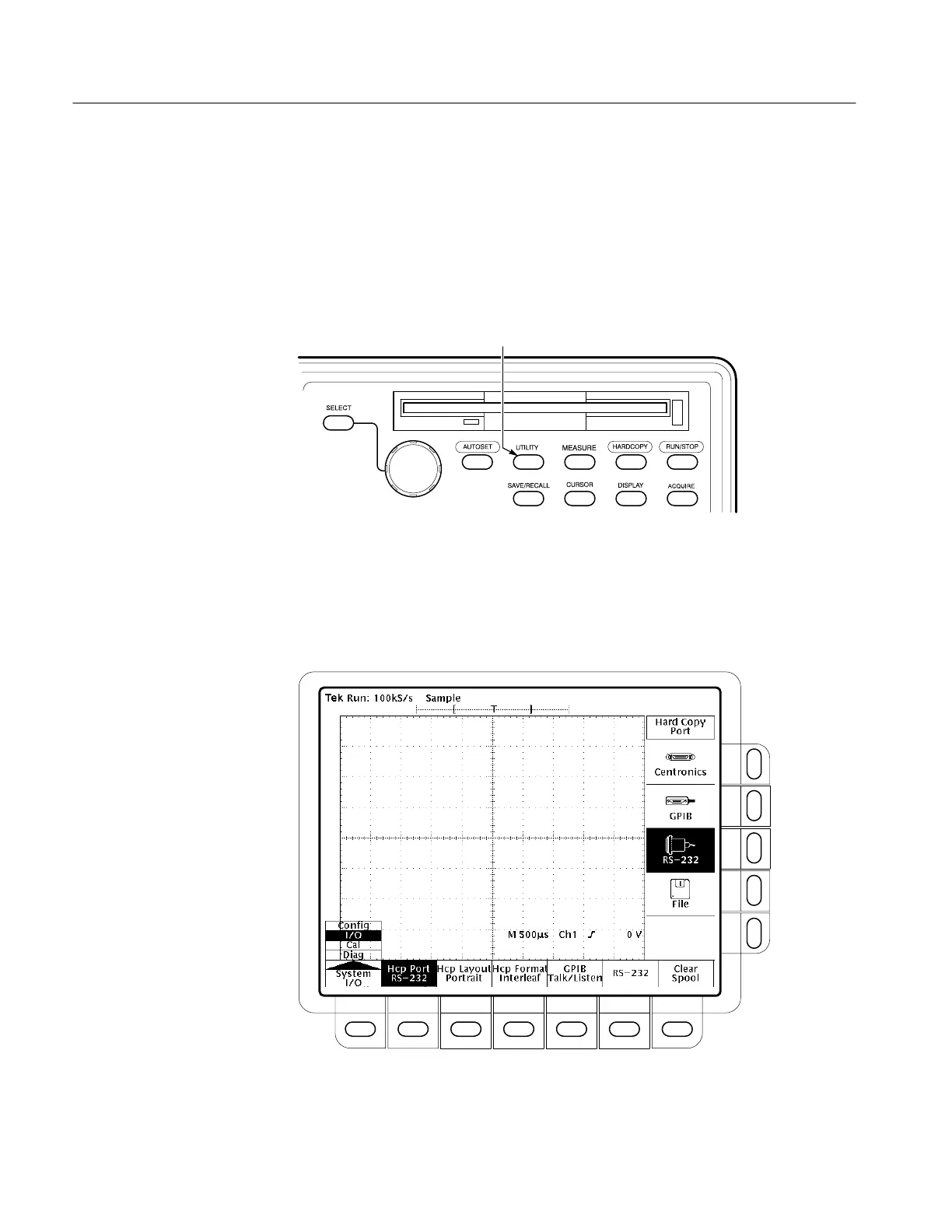Making Hard Copies
3–42
TDS 340A, TDS 360 & TDS 380 User Manual
Configuring Hard Copy Output
Before you can successfully make a hard copy, you need to configure the hard
copy output to match your hard copy device. Use this procedure to configure the
hard copy output:
1. Press the UTILITY button, shown in Figure 3–28.
Utility
Figure 3–28: The UTILITY button
2. Repeatedly press the System main-menu button until I/O is highlighted in
the pop-up menu. This activates the system I/O menu, shown in Figure 3–29.
Figure 3–29: The system I/O menu