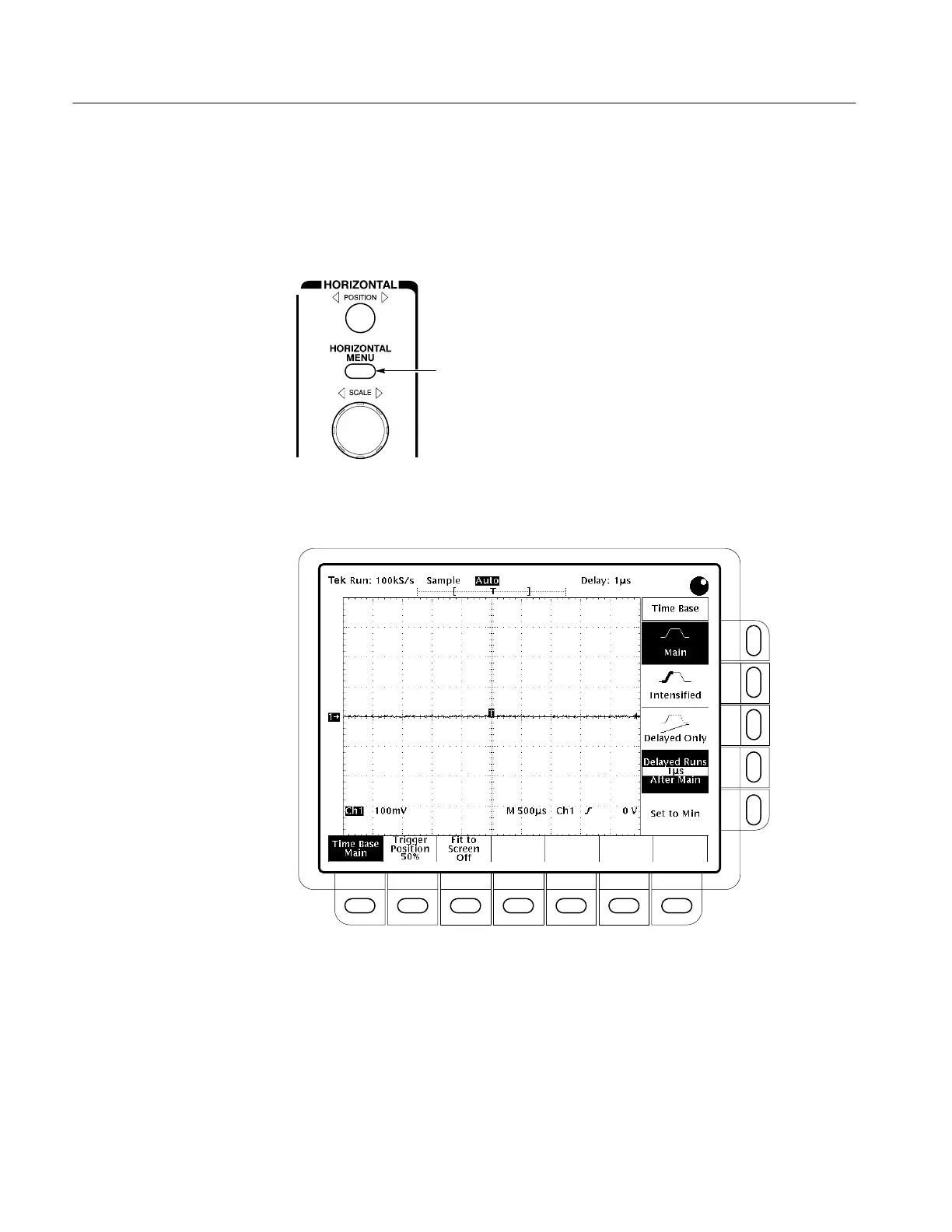Manipulating Waveforms
3–6
TDS 340A, TDS 360 & TDS 380 User Manual
Horizontal Operations
To access horizontal system features, press the HORIZONTAL MENU button,
shown in Figure 3–4. Figure 3–5 shows the horizontal menu.
Horizontal menu
Figure 3–4: The HORIZONTAL MENU button
Figure 3–5: The horizontal menu
