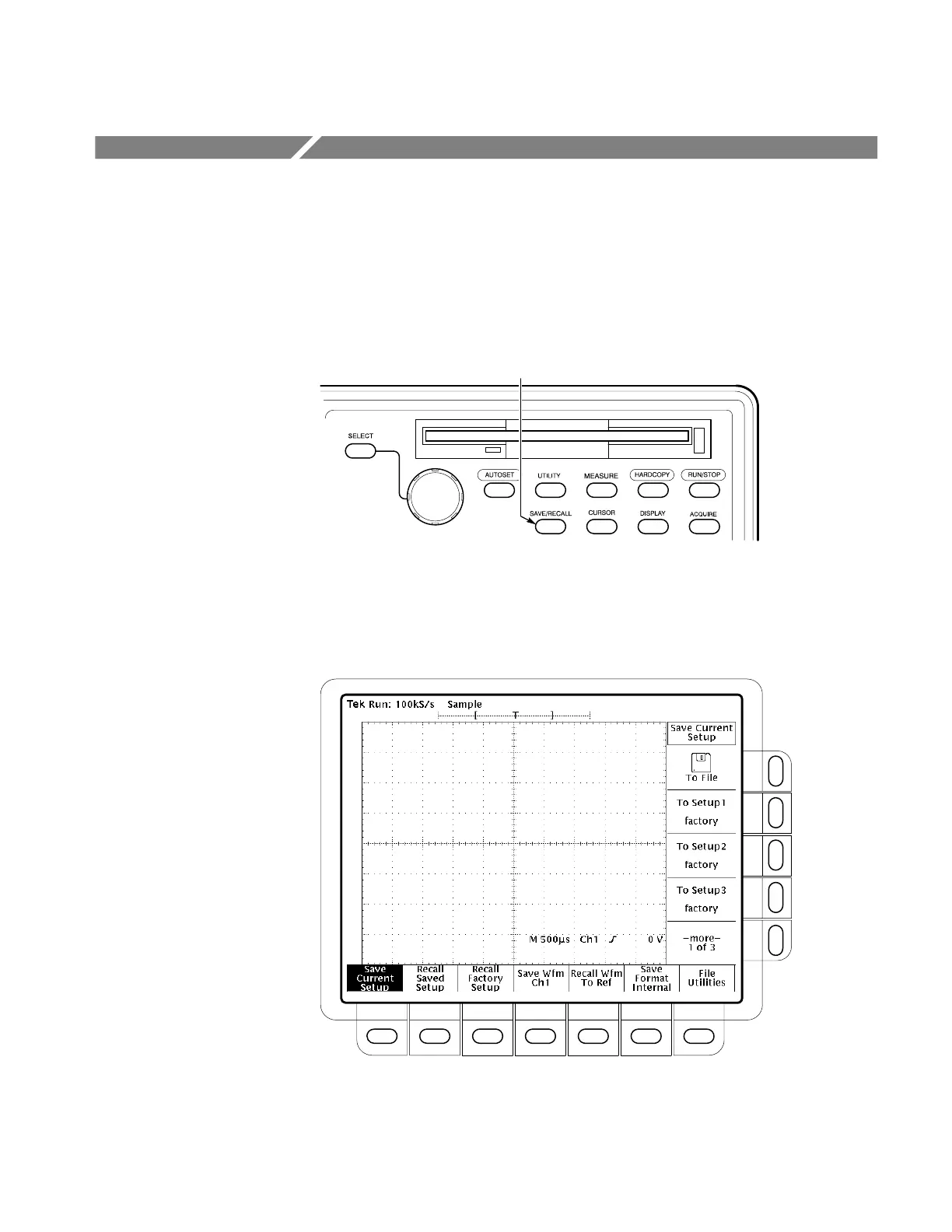TDS 340A, TDS 360 & TDS 380 User Manual
3–51
Saving and Recalling Front-Panel Setups
TDS 300 Series oscilloscopes can store up to ten front-panel setups in internal
memory for an indefinite period. You can also save and recall setups to and from
a floppy disk. To access front-panel save and recall features, press the SAVE/RE-
CALL button, shown in Figure 3–33.
Save/Recall
Figure 3–33: The SAVE/RECALL button
Pressing the button activates the save/recall menu, shown in Figure 3–34.
Figure 3–34: The save/recall menu
