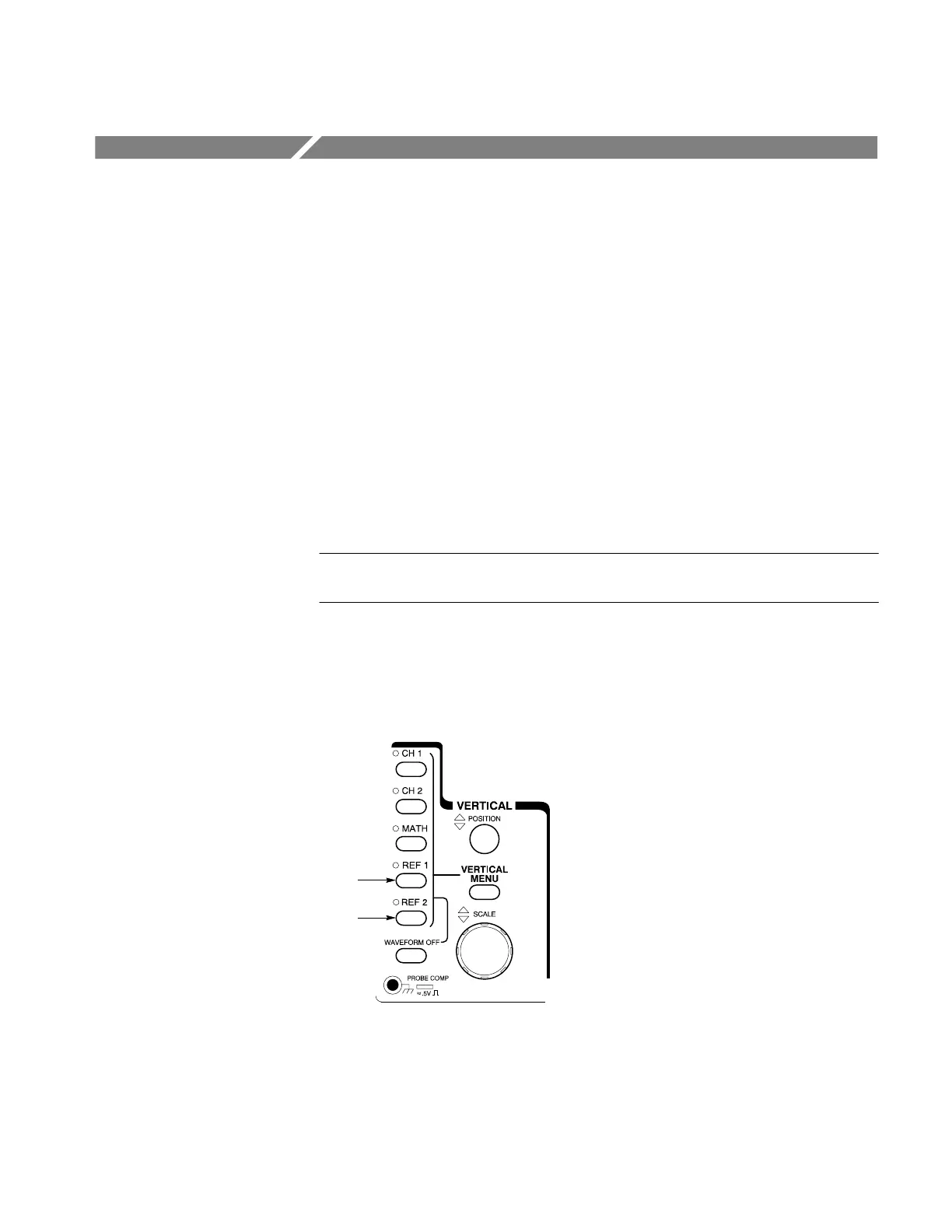TDS 340A, TDS 360 & TDS 380 User Manual
3–45
Saving and Recalling Waveforms
You can save waveforms into and recall them from reference waveforms that
reside in nonvolatile memory. You can also save and recall waveforms to and
from files on a floppy disk.
Using Reference Waveforms
TDS 300 Series oscilloscopes have two reference waveforms. You can use the
reference waveforms to store “live” waveforms (channel and math waveforms).
You can also shift a stored waveform from one reference waveform to the other.
Reference waveforms respond just like live waveforms to changes in vertical
position and scale, but they do not respond to horizontal scale adjustments.
There is no way to horizontally expand a reference waveform.
NOTE. The TekSecure feature (page 3–59) erases both reference waveforms and
fills them with null data.
To save a live waveform to a reference waveform, press one of the reference-
waveform buttons (REF 1 or REF 2) shown in Figure 3–30.
Ref 1
Ref 2
Figure 3–30: The reference waveform buttons
Saving to a Reference
Waveform
