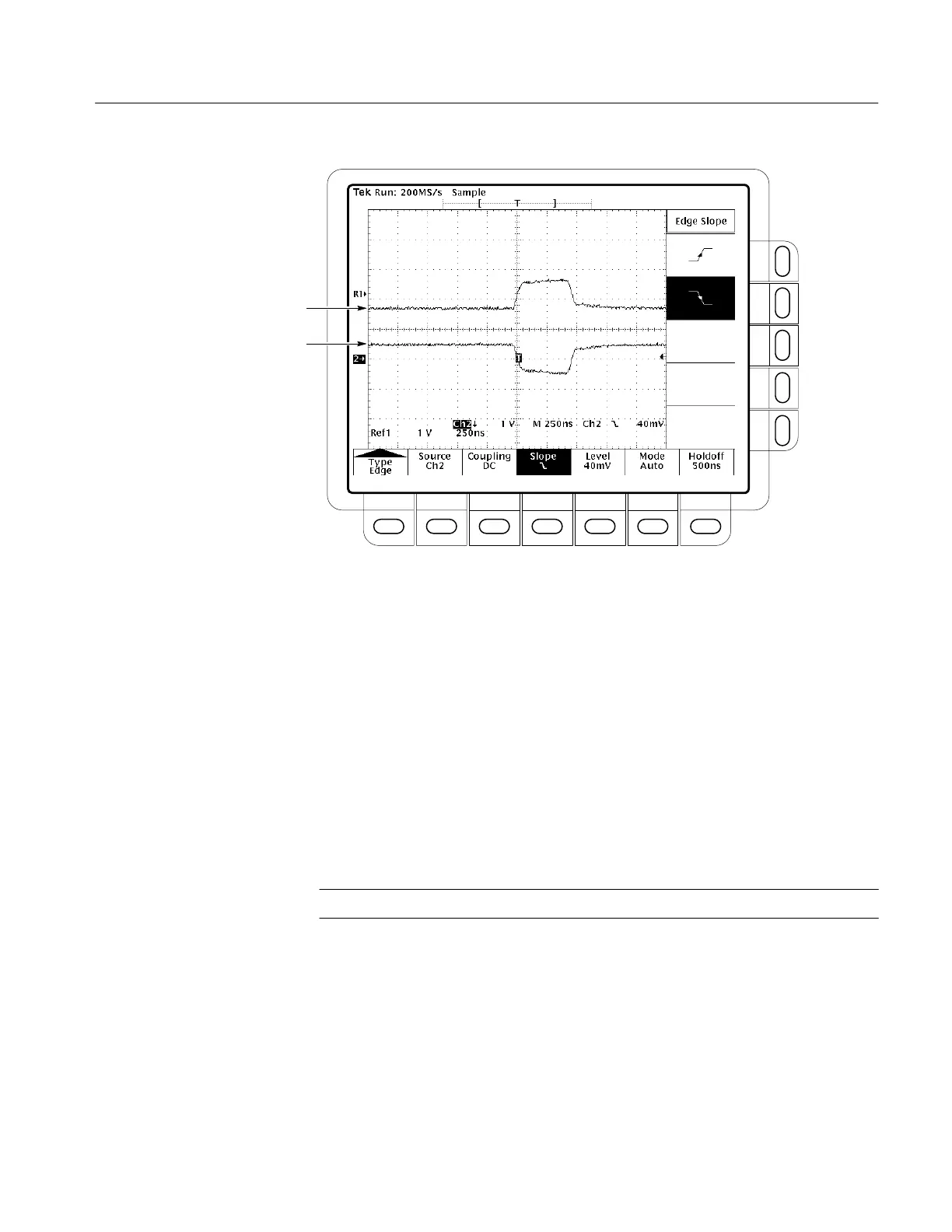Manipulating Waveforms
TDS 340A, TDS 360 & TDS 380 User Manual
3–5
Normal waveform
Inverted waveform
Figure 3–3: Inverting a waveform
Press the main-menu button Bandwidth. Use the side menu to switch between
20 MHz and full bandwidth.
Press the main-menu button Fine Scale to activate the General Purpose Knob.
Then use the knob to make precise adjustments to the vertical scale setting.
Press the main-menu button Position to activate the General Purpose Knob.
Then, use the knob to adjust vertical position or use the side menu to set the
vertical position to 0 divisions. Vertical position is limited to a range of
5 divisions.
NOTE. This selection performs the same function as the vertical POSITION knob.
Press the main-menu button Offset to activate the General Purpose Knob. Then
use the knob to adjust offset or use the side menu to set the offset to 0 V. Offset
performs a function similar to the vertical POSITION knob, but it has a wider
range. Use offset to view a waveform that has a large DC bias.
Select Bandwidth
Make Fine V/div
Adjustments
Adjust Vertical Position
Adjust Vertical Offset
