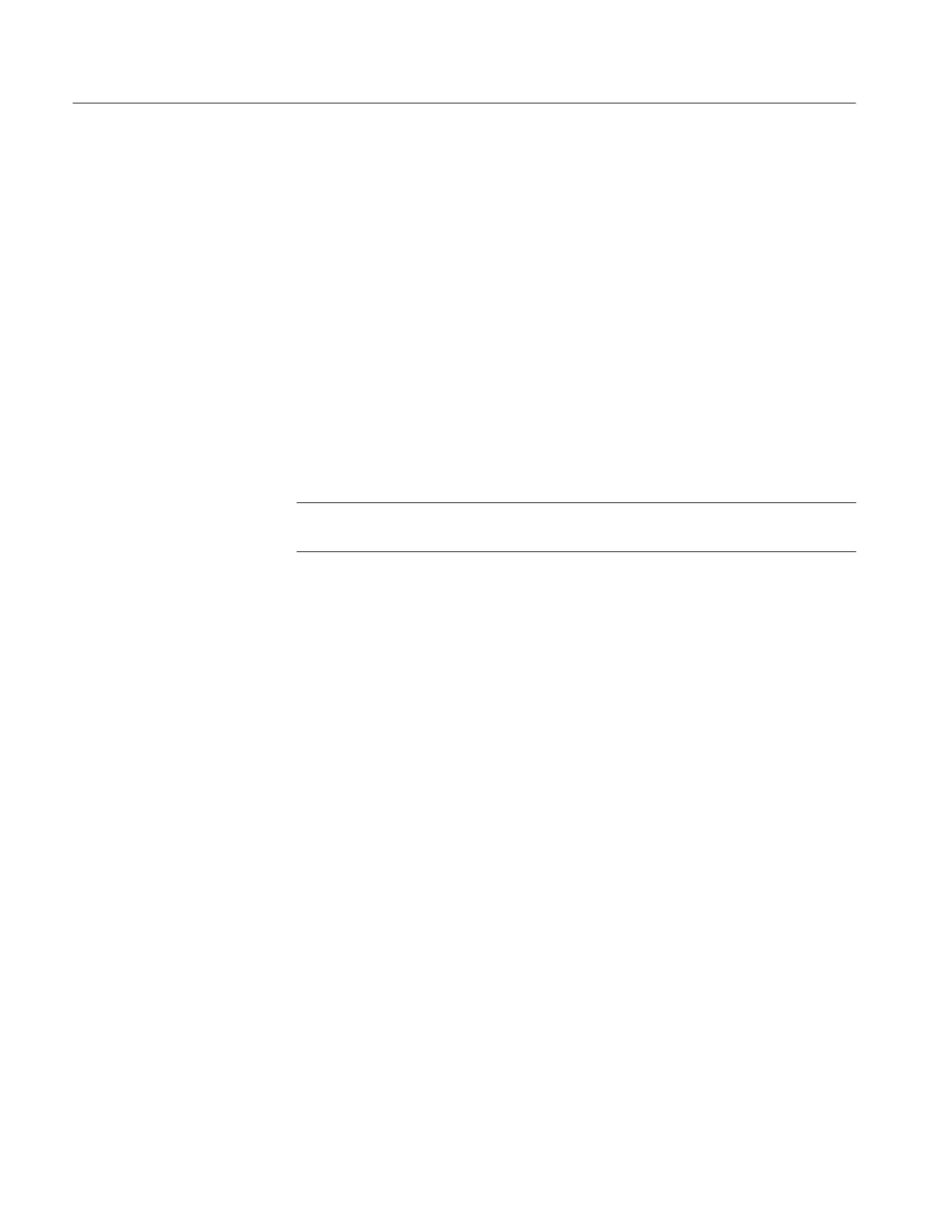Controlling Acquisition
3–26
TDS 340A, TDS 360 & TDS 380 User Manual
Use the acquire menu to perform these tasks.
Press the main-menu button Mode. Use the side menu to select from these
modes.
H Press Sample to select sample mode.
H Press Peak Detect to select peak detect mode. Peak detect mode only
operates at horizontal SCALE settings of 25 s or slower.
H Press Envelope to select envelope mode. Use the General Purpose Knob to
adjust the number of envelopes (2, 4, 8, 16, 32, 64, 128, 256, or R).
H Press Average to select average mode. Use the General Purpose Knob to
adjust the number of acquisitions to average (2, 4, 8, 16, 32, 64, 128, or
256).
NOTE. Average is the only available acquisition mode if an FFT math waveform
is displayed.
Press the main-menu button Stop After and then the side-menu button Single
Acquisition Sequence.
When in single-sequence mode, the oscilloscope acquires a single sequence,
displays it, and then waits for you to press the RUN/STOP button.
The definition of a sequence depends on the present acquisition mode. In sample
or peak detect mode, a sequence is a single acquisition. In envelope or average
mode, a sequence is a number of acquisitions equal to the number of envelopes
or averages.
For example, when both average and single-sequence mode are active and the
number of averages is 16, the oscilloscope collects 16 acquisitions, averages
them, displays the resulting waveform, and then stops until you press the
RUN/STOP button.
To deactivate single-sequence mode, press RUN/STOP button only in the side
menu.
Select Acquisition Mode
Activate Single-Sequence
Mode
