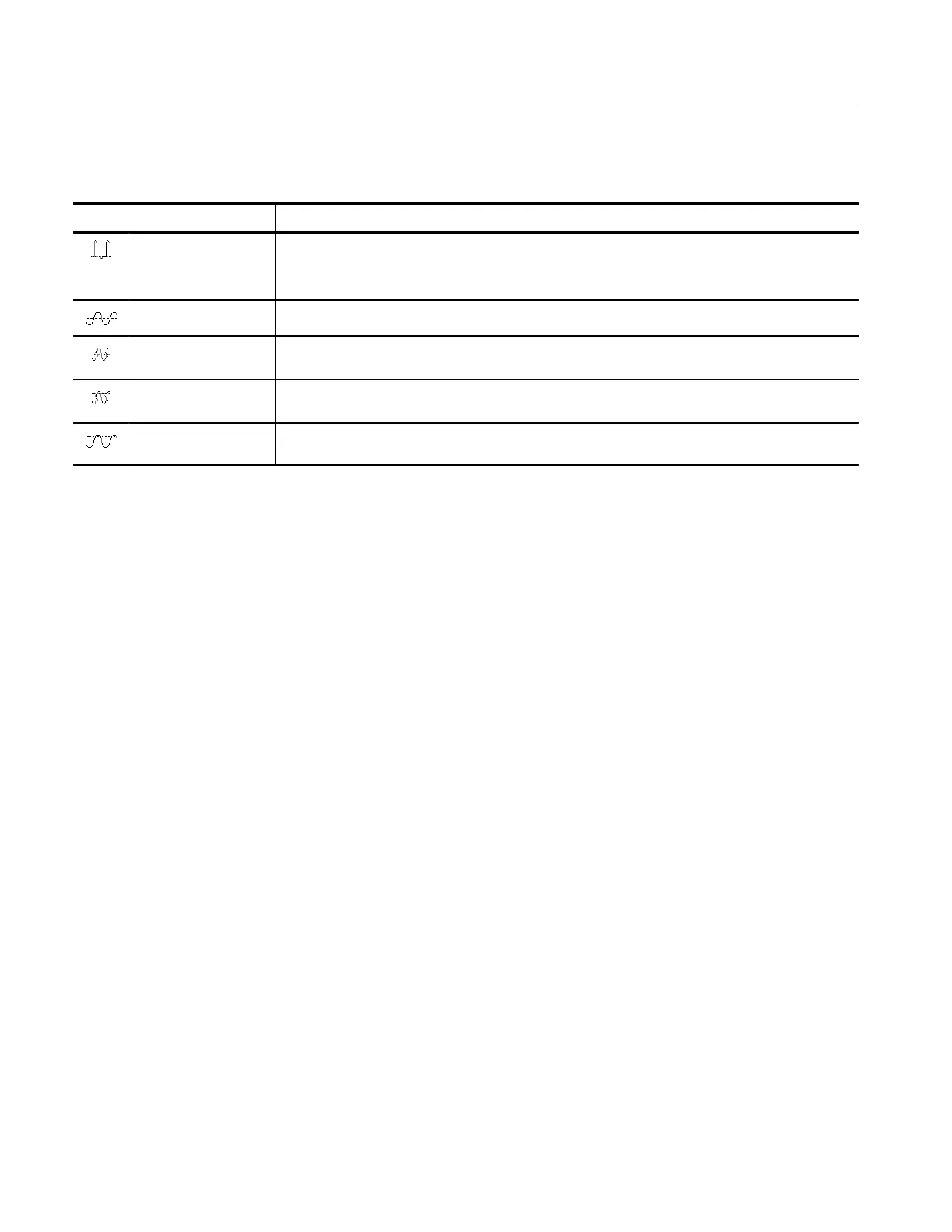Taking Measurements
3–20
TDS 340A, TDS 360 & TDS 380 User Manual
Table 3–1: Measurement definitions (Cont.)
Name Definition
Amplitude Voltage measurement. The high value less the low value measured over the entire waveform or
gated region.
Amplitude = High – Low
Mean Voltage measurement. The arithmetic mean over the entire waveform or gated region.
Cycle Mean Voltage measurement. The arithmetic mean over the first cycle in the waveform, or the first cycle in
the gated region.
Cycle RMS Voltage measurement. The true Root Mean Square voltage over the first cycle in the waveform, or
the first cycle in the gated region.
RMS Voltage measurement. The true Root Mean Square voltage over the entire waveform or gated
region.
Press the main-menu button Remove Measrmnt. Use the top four side-menu
buttons to remove specific measurements or use the lowest side-menu button to
remove all measurements.
By default, TDS 300 Series oscilloscopes take automated measurements on the
entire waveform record. If you want a measurement of only a portion of the
waveform, you can use gating to mark the boundaries of that portion. Use this
procedure to “gate” a signal:
1. Press the main-menu button Select Measrmnt for....
2. If necessary, press the lowermost side-menu button (labeled –more– x out
of 6) to page through the available measurements until the measurement you
want to take appears in the side menu.
3. Then press one of the top four side-menu buttons to activate a particular
measurement.
4. Press the main-menu button Gating.
5. Press the side-menu button Gate with V Bar Cursors.
6. Use the General Purpose Knob to set one cursor to the left edge of your gate.
7. Press SELECT.
8. Use the General Purpose Knob to set the other cursor to the right edge of the
gate. All automated measurements now take data only from the portion of
the waveform that is within the gate.
9. Press Gate Off to turn gating off.
Remove a Measurement
Using Gating
