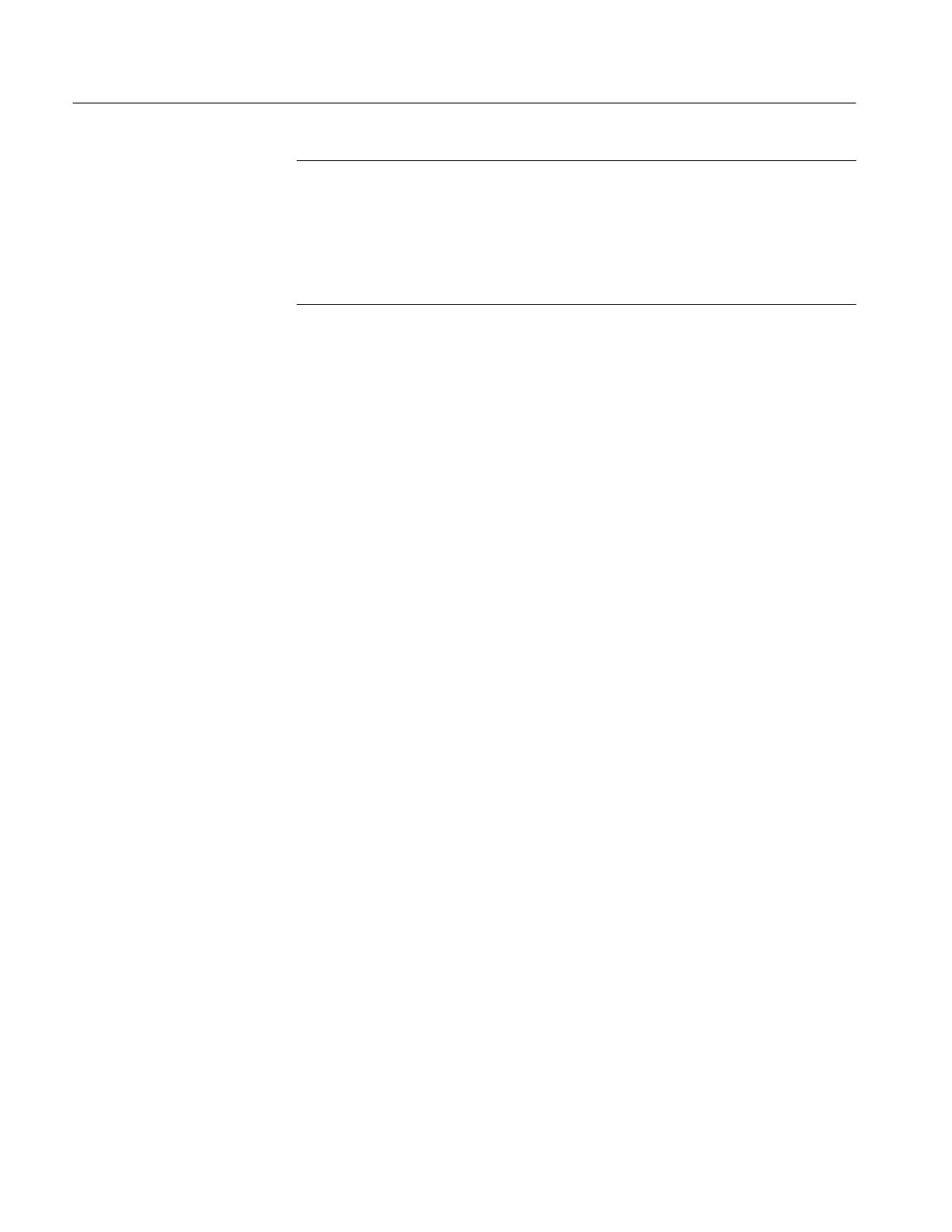Using the File System
3–56
TDS 340A, TDS 360 & TDS 380 User Manual
NOTE. The amount of free space on the disk is shown in the upper right corner of
the display. The display shows the amount in Kbytes (or in Mbytes if the free
space is 1 Mbyte or more).
Bytes are only shown if the free space is less than 1 Kbyte. Kbytes are only
shown if the free space is 1 Kbyte or more, but less than 1 Mbyte. 1 Mbyte is
shown if the free space is 1 Mbyte or more.
To delete a file or directory, turn the general purpose knob until it scrolls the
cursor over the name of the file or directory to delete. Then, press the side-menu
button Delete.
To delete all files in the file list, set the cursor to the *.* selection.
The oscilloscope deletes directories recursively. That means it deletes both the
directory and all its contents.
To rename a file or directory, turn the general purpose knob until it scrolls the
cursor over the name of the file or directory to rename. For example, to rename
the target file whose default name is set the cursor over its name.
Then, press the side-menu button Rename.
The labelling menu should appear. Turn the general purpose knob or use the
main-menu arrow keys to select each letter. Press Enter Char from the main
menu to enter each letter. When you have entered the name, press the side–menu
button OK Accept. (See Figure 3–36).
Deleting a File or
Directory
Renaming a File or
Directory
