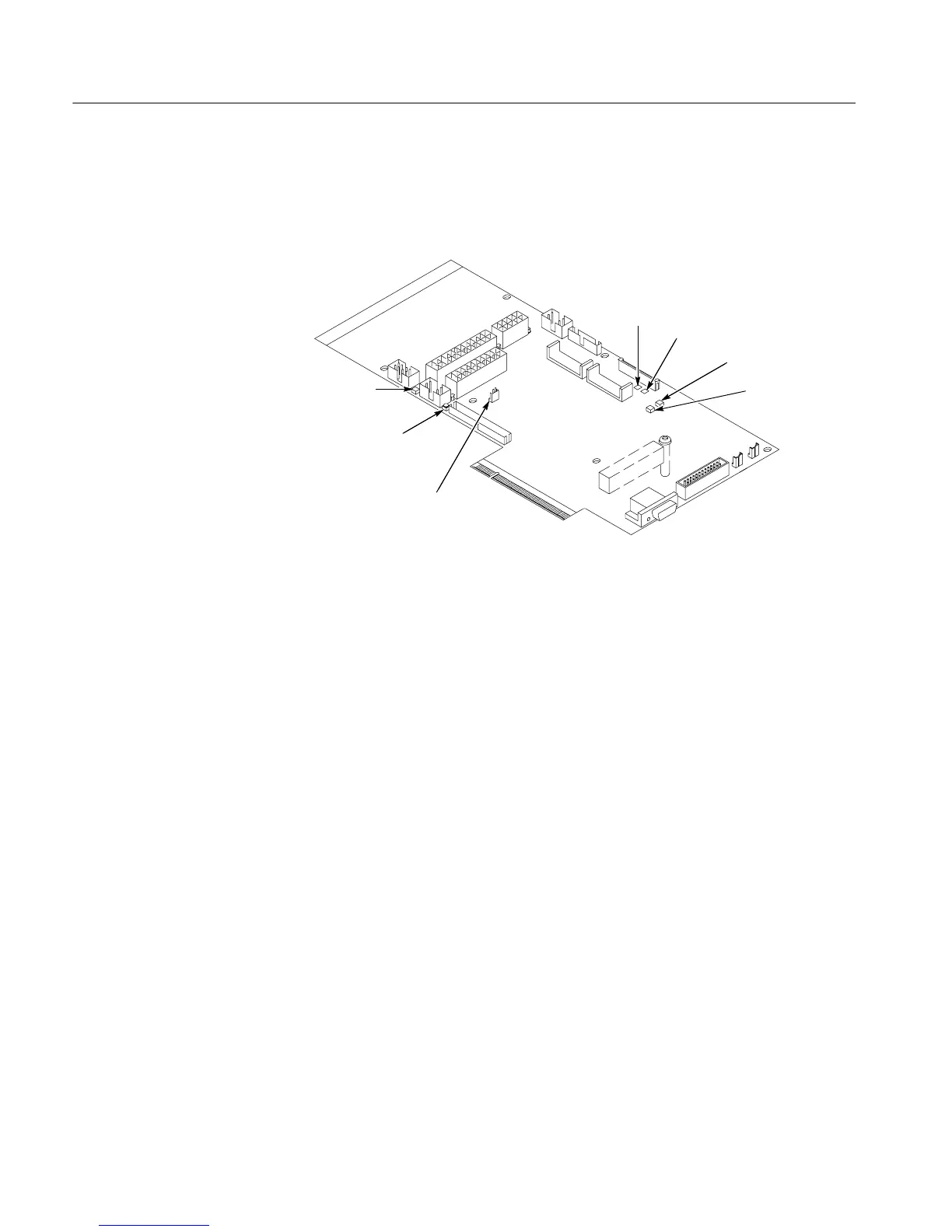Troubleshooting
6-- 66
TDS5000B Series Se r vi c e Manual
when Windows will not start. The PC Interface board components on the PC
motherboard primary PCI bus ar e the 21152 tra nspa r e nt bridge, and the 69000
video adapter.
Reset button
TP1102
TP1103
JP1100 Forced
Power on
CR520
Hard disk
activity LED
CR710
PAI load
error LED
CR700
PAI loading
LED
Figure 6--32: Location of jumpe rs and reset button
Grounding TP1103 forces the transparent bridge and all components on the L2
PCI bus into reset. Ground TP1103 to determine if the instrument will boot to
Windows.
If Windows forces a safe boot mode, be sure to keep TP1103 grounded until
Windows is fixed i n safe mode and can be booted up into normal mode. Once
Windows can be boote d into normal mode, unground TP1103 and reset the unit.
This will e na bl e the bus line previously grounded by TP1103.
Grounding TP1102 resets the 69000 vide o adapter. Note, neither the PC Interface
board VGA port or the LCD will func t i on if TP1102 is grounded. Use the PC
motherboard SVGA port (see Figure 6--33 on pa ge 6--68). This requires a
configuration change in the BI OS.
To enter the BIOS setup uti l i t y, do the followi ng:
1. Restart Windows while holding down the F2 key.
2. Select Video Configurati on from the Advanced Menu.
3. Set the Prim a r y video adapter to AGP.
4. Exit the BIOS setup and save the changes.
If TP1102 is grounded before t he video configurat i on is changed to AGP, r e se t
the screen by hitting CTRL-ALT-DEL twice. This resets Windows and TP1102.
