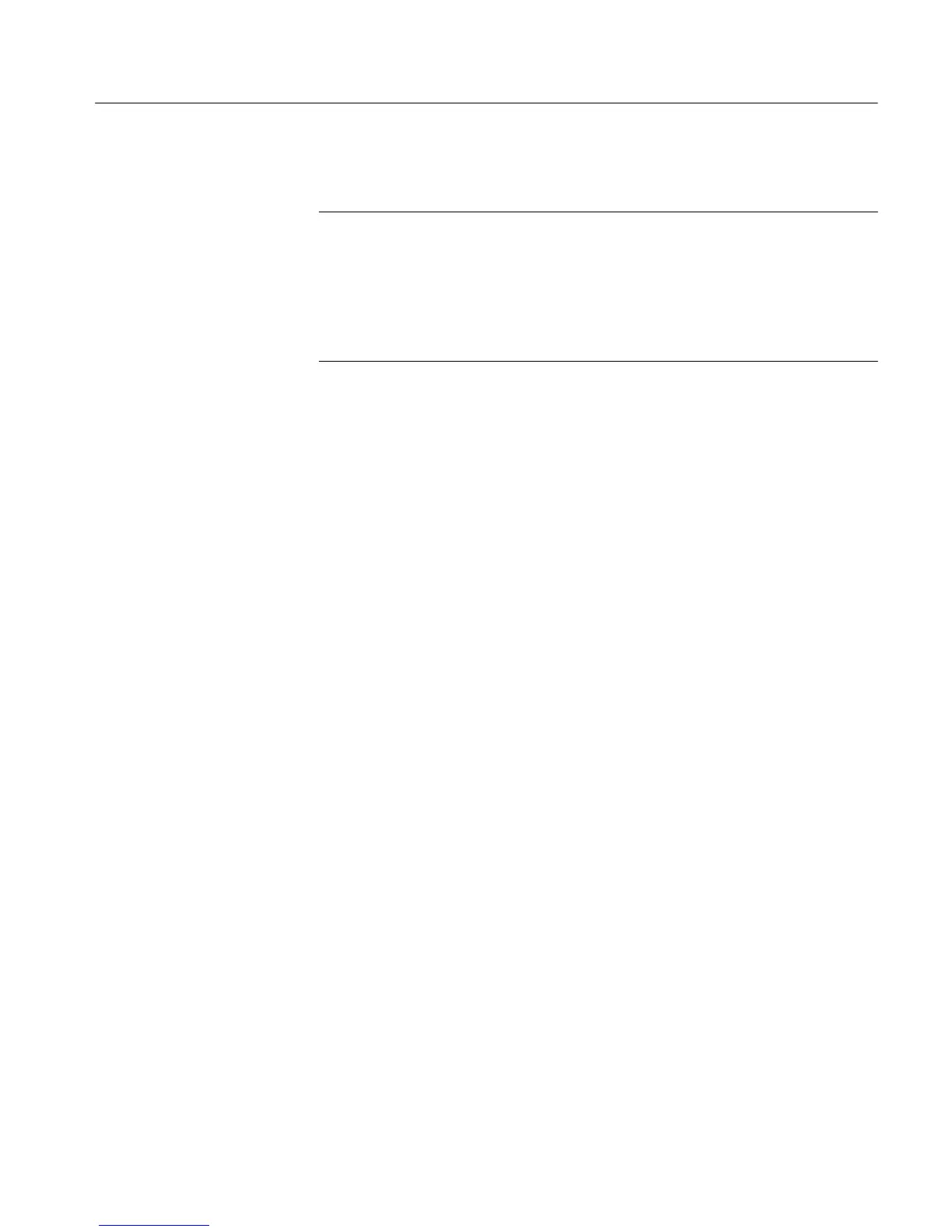Troubleshooting
TDS5000B Series Se r vi c e Manual
6-- 67
5. When you are done troubleshooting, change the BIOS setting back to PCI.
NOTE. The 69000 video adapter loc at e d on the Tektronix PC Interface board is
the primary vide o adapter. A second video adapter is loc at e d on the PC
motherboard. The PC motherboard has an AGP video adapter and the 69000 is a
PCI bus video adapter. The 69000 is made the primary video adapter because it
can drive LCD panels. Tektronix forces the 69000 to be the primary video
adapter via BI OS setting Advance→ Video Confi gurat i on→ Primary Video
Adapter = PCI.
