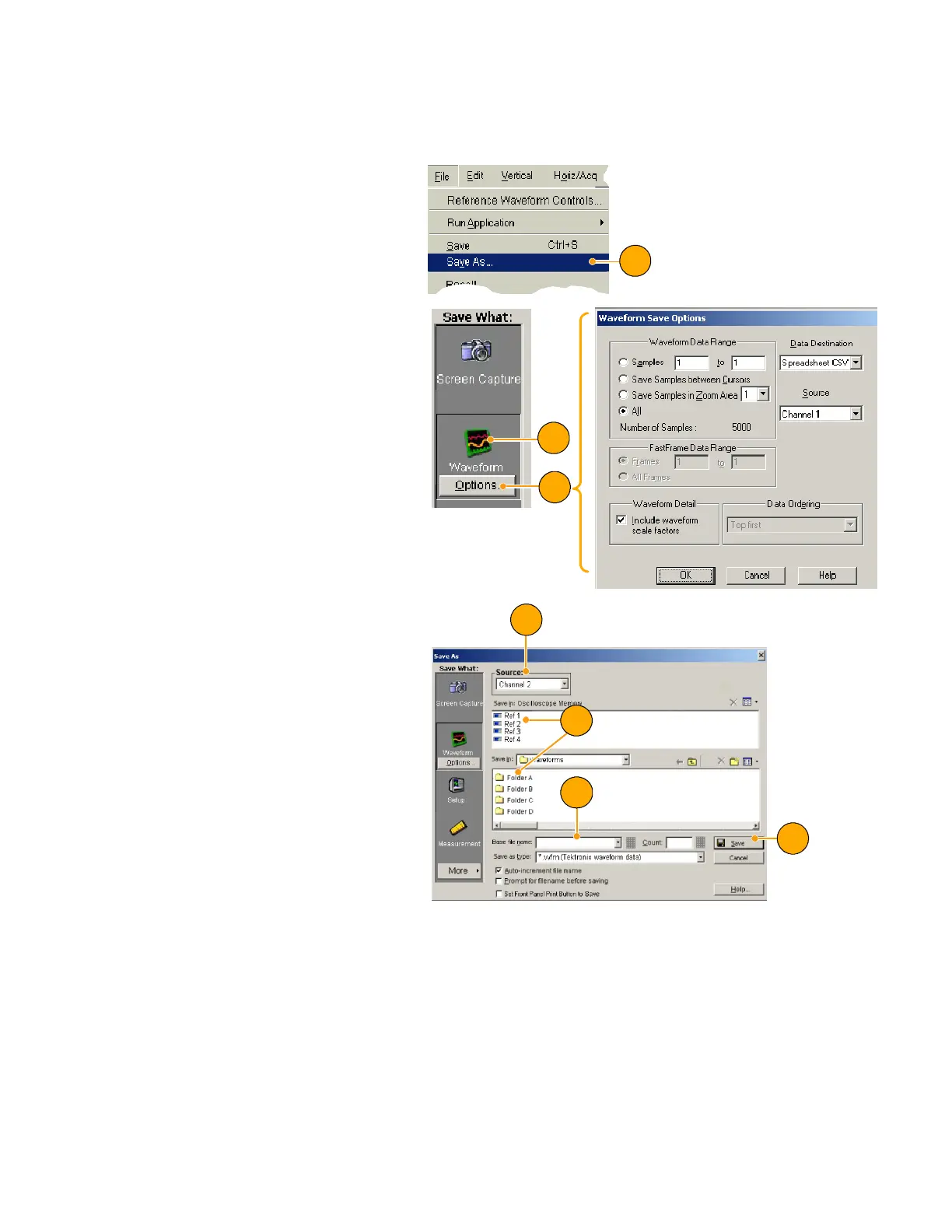Operating Basics
TDS5000B Series Quick Start User Manual
93
Saving Waveforms
1. To save waveforms, select File >
Save or Save As....
1
2. Click Waveform.
3. Click O ptions..., if you want to
specify the Waveform Data
Range, FastFrame Data Range,
Waveform Detail, Data Destina-
tion, Source, or Data Ordering;
otherwiseskiptostep4.
2
3
4. Select the Source.
5. You can either save the waveform
as a reference waveform in the
instrument memory or as a .wfm
file in a Windows directory. To
save the waveform as a refer-
ence, select Ref 1-4. To save as a
.wfm file, select the location
where you want to save the wave-
form.
6. If you are saving as a .wfm file,
type in a file nam e or use the
default.
7. Click Save.
4
5
6
7
Quick Tips
H Select Auto-increment file name to save numerous similar waveforms without having to retype the entire
name.
H To quickly save multiple waveforms, select Set Front Panel Print Button to Save and then click Save. You
can now save a waveform by pushing the front panel Print button.
