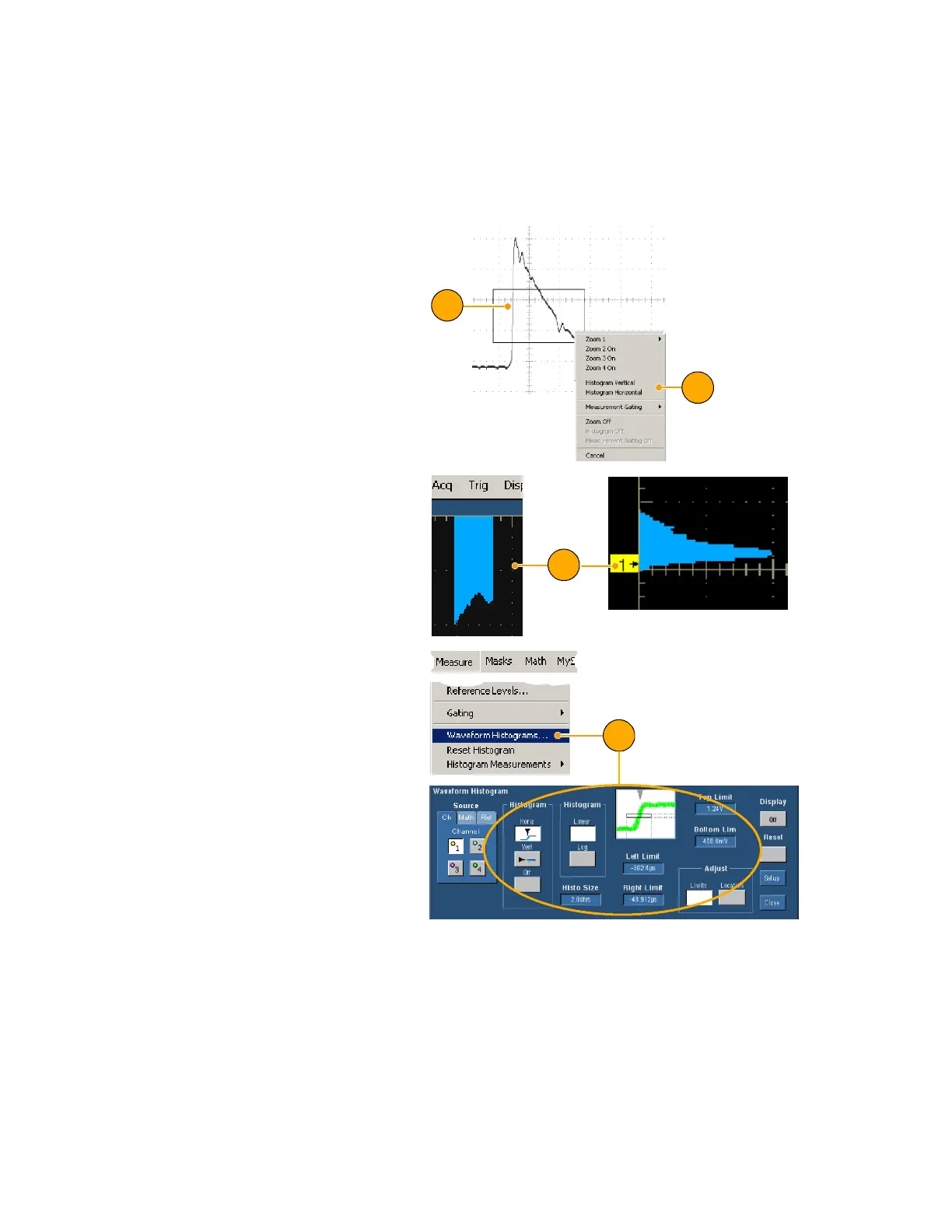Operating Basics
TDS5000B Series Quick Start User Manual
73
Setting Up a Histogram
You can display either a vertical (voltage) or horizontal (time) histogram. Use histogram measurements to get
statistical measurement data for a section of a waveform along one axis. Histograms are not available in
FastFrame mode.
1. Click and drag across the seg-
ment of the waveform that you
want the histogram to cover. For
a horizontal histogram, for exam-
ple, it is best to make the box
wider than it is tall.
2. Select H istogram Vertical or His-
togram Horizontal from the
shortcut menu.
1
2
3. View the histogram at the top (for
horizontal histograms) or the left
edge (for vertical histograms) of
the graticule.
3
4. To make adjustments to the his-
togram scale or the size and loca-
tion of the histogram box, select
Measure > Waveform Histo-
grams..., and then use the Histo-
gram Setup cont rol window.
5. To take automated measurements
on histogram dat a see page 62
for inform ation.
4