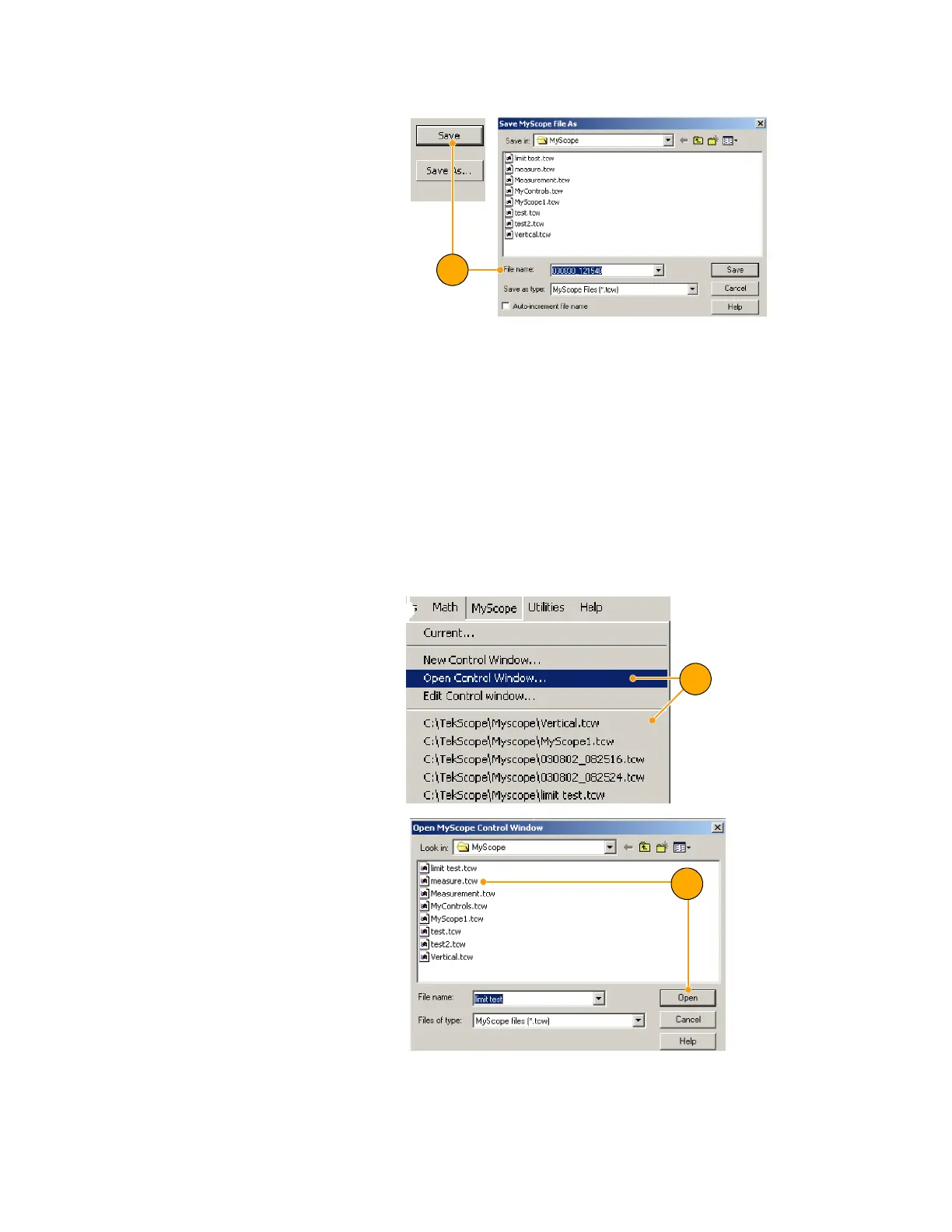Operating Basics
90 TDS5000B Series Quick Start User Manual
11. Click Save, and then enter a name
for your MyScope control win-
dow, or use the default name.
11
Quick Tips
H To reconfigure a control, click and drag it back to the preview window. Then select or clear the check boxes
to include or remove compone nts in the control.
H To change the tab order, click and drag a tab to a new location.
H To delete a c ontrol, click and drag it to the upper half of the screen (off of your MyScope control window).
Using MyScope Control Windows
To open a previously de fined MyScope control window do the following:
1. Select M yScope > Open Control
Window... or one of the five
most recently used MyScope win-
dows.
1
2. Select the MyScope control win-
dow you want to use, and then
click Open.
2