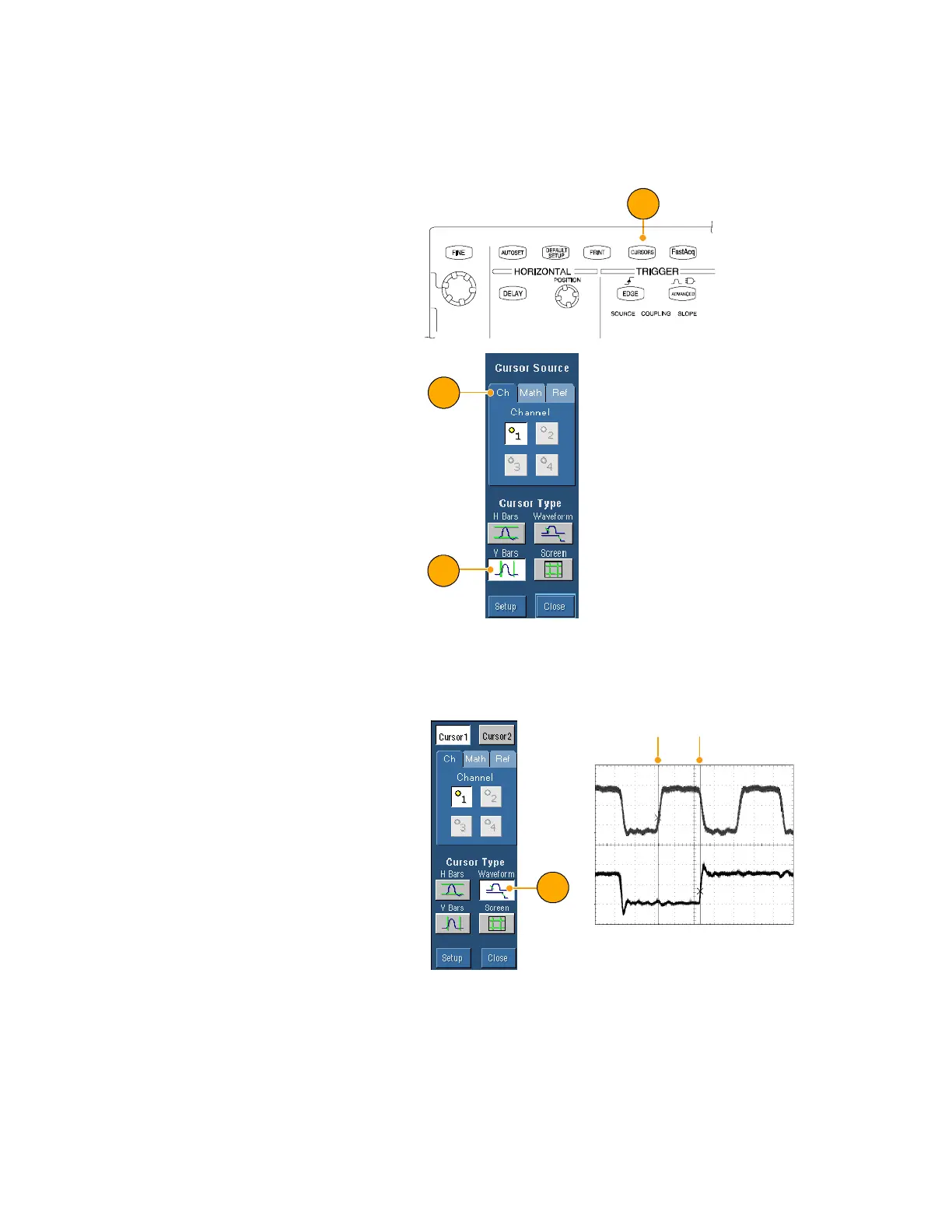Operating Basics
TDS5000B Series Quick Start User Manual
71
Taking Cursor Measurements
Cursors are an easy tool to use for taking measurements on acquired data.
1. Push CURSORS.
1
2. Select the Cursor Source.
3. Select a cursor type from one of
the following:
H H Bars measure amplitude
(typically in volts or
amperes)
H V Bars measure horizontal
parameters (typically time)
H Waveform and screen
cursors measure vertical and
horizontal parameters
simultaneously. Waveform
cursors are attached to the
waveform and screen
cursors float, unattached to
the waveform.
2
3
4. If you want to take measurements
between two waveforms, select
Waveform, and then select the
waveform source for each cursor.
Cursors
4