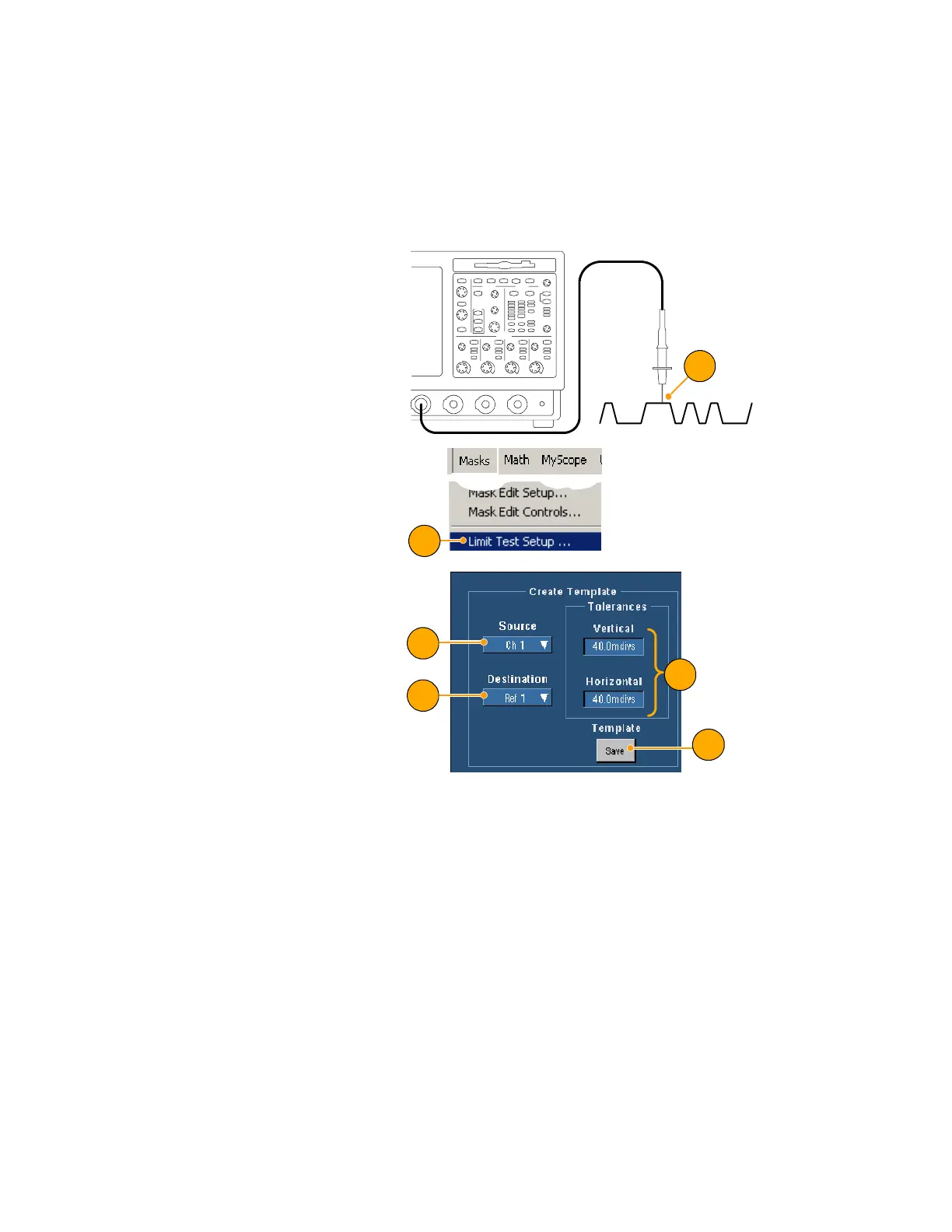Application Examples
112 TDS5000B Series Quick Start User Manual
Using Limit Test to Verify Performance
Manufacturing test engineers often need to compare the performance of products coming off a manufacturing
line with a known good refere nce product. I f the signals from the device under test (DUT) are within a
user-defined tolerance of the reference product, then the device passes the test. Use the following procedure to
perform this t ype of testing with your TDS5000B.
1. Acquire the desired signal on the
reference product.
1
2. Select Limit Test Setup....
2
3. From the Source list, select the
channel with the known good ref-
erence waveform.
4. From the Destination list, select
where you want to store the tem-
plate.
5. Specify how much the DUT can
deviate from the template by
entering Vertical and Horizontal
tolerances.
6. Click Save. You have created a
template that is a snapshot of the
known good re ference with the
specified tolerances built into it.
Notice that the template is auto-
matically activated after you click
Save.
3
4
5
6