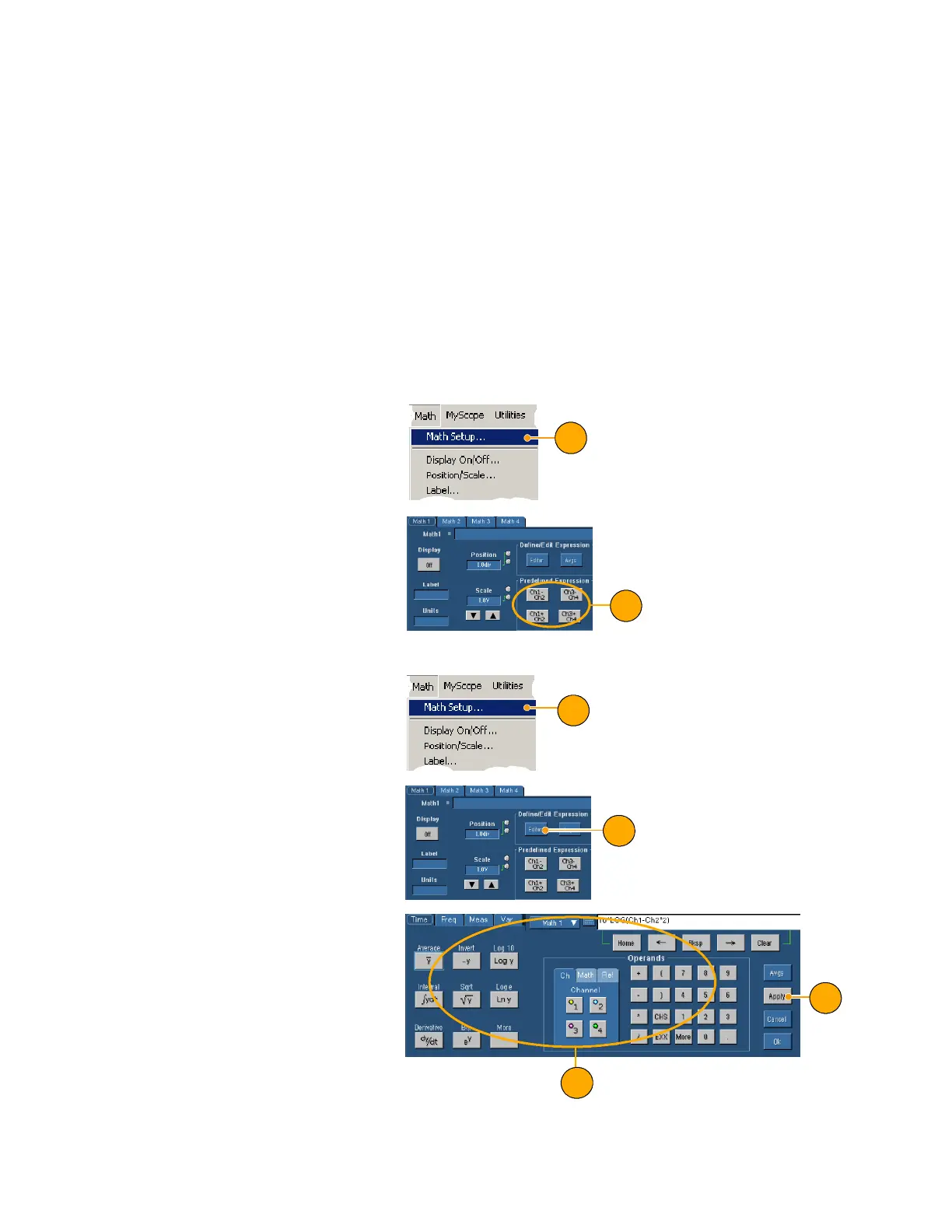Operating Basics
74 TDS5000B Series Quick Start User Manual
Quick Tips
H Use vertical histograms to measure signal noise and horizontal histograms to measure signal jitter.
H Use the click and dra g procedure to activat e the shortc ut me nu to turn the histogram display off.
H Right-click the histogram or in the histogram box to access a shortcut menu.
Using Math Waveforms
Create math waveforms to support the ana lysis of your channel and reference w aveforms. By combining and
transforming source waveforms and other data into math waveforms, you can derive the data view that your
application requires.
Use the following procedure for predefined math equations.
1. Select M ath > Math Setup....
1
2. Choose one of the predefined
math equations.
2
Use the following procedure to build an advanced math waveform expression.
1. Select M ath > Math Setup....
1
2. Click Editor.
2
3. Build your advanced math wave-
form expression using sources,
operators, constants, measure-
ments, variables, and functions.
4. When you have defined the ex-
pression to your satisfaction,
click Apply.
3
4