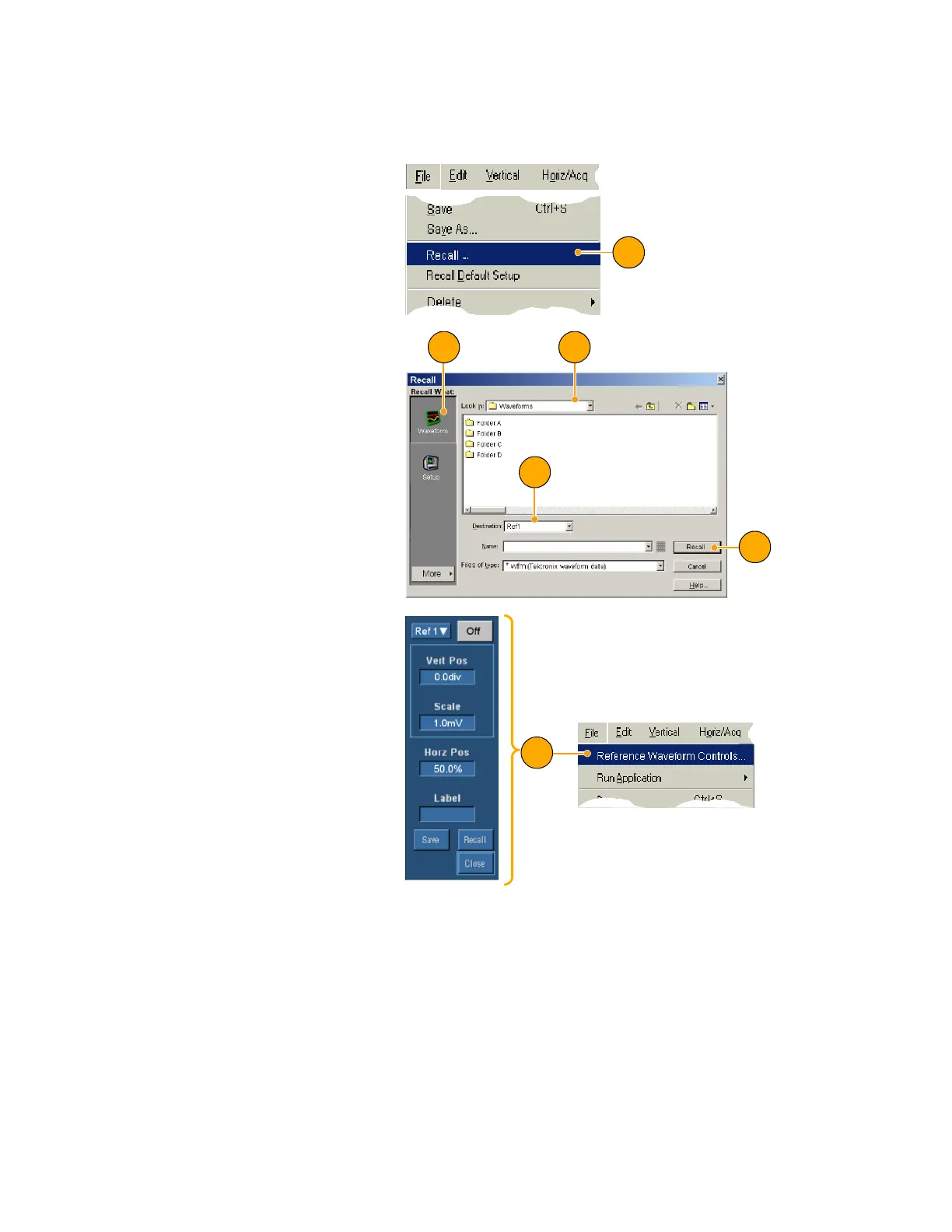Operating Basics
94 TDS5000B Series Quick Start User Manual
Recalling Waveforms
1. Select Fi le > Recall....
1
2. Click Waveform.
3. Select the Destination of the
waveform you are recalling.
4. Select the waveform to recall.
5. Click Recall. Clicking Recall turns
on the reference waveform and
activates the Reference Wave-
form control window.
5
3
2 4
6. Use the controls to turn the dis-
play on, reposition or label the
Reference waveform, change the
scale, save or recall. You can also
access the Reference Waveform
control window by selecting File
> Ref erence Wavef orm Con-
trols....
6
Quick Tips
H You can save a number of different file types but you can only recall setup (*.set) files and waveform
(*.wfm) files.