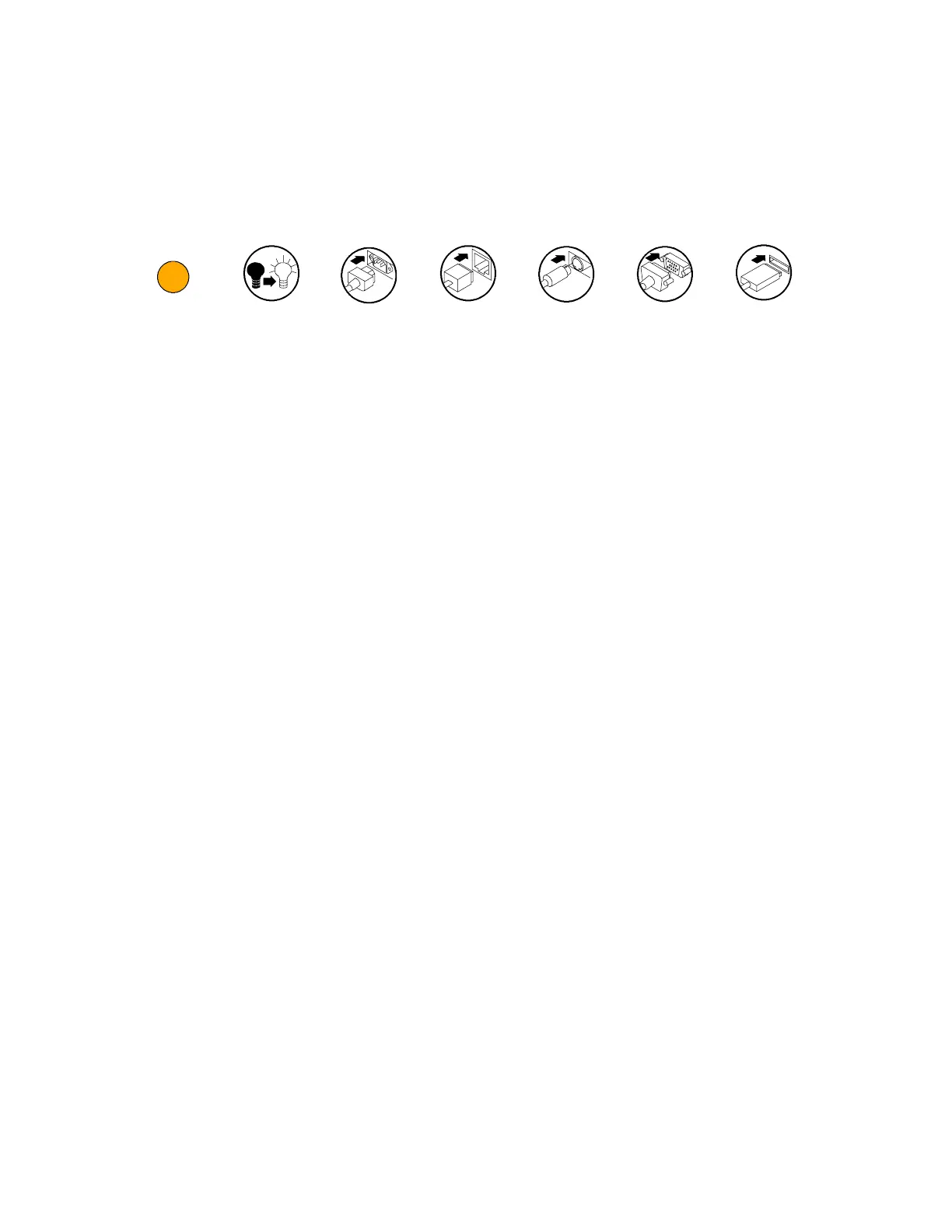Preface
4 TDS5000B Series Quick Start User Manual
Conventions Used in this Manual
The following icons are used throughout this manual.
Sequence
Step
Front panel
power
Connect
power
Network PS2 SVGA USB
1
Contacting Tektronix
Phone 1-800-833-9200
1
Address Tektronix, Inc.
Department or name (if known)
14200 SW Karl Braun Drive
P.O. Box 500
Beaverton, OR 97077
USA
Web site www.tektronix.com
Sales support 1-800-833-9200, select option 1
1
Service support 1-800-833-9200, select option 2
1
Technical support Email: techsupport@tektronix.com
1-800-833-9200, select option 3
1
6:00 a.m. - 5:00 p.m. Pacific time
1
This phone number is toll free in North America. After office hours, please leave a voice mail message.
Outside North America, contact a Tektronix sales office or distributor; see the Tektronix web site for a list of offices.
