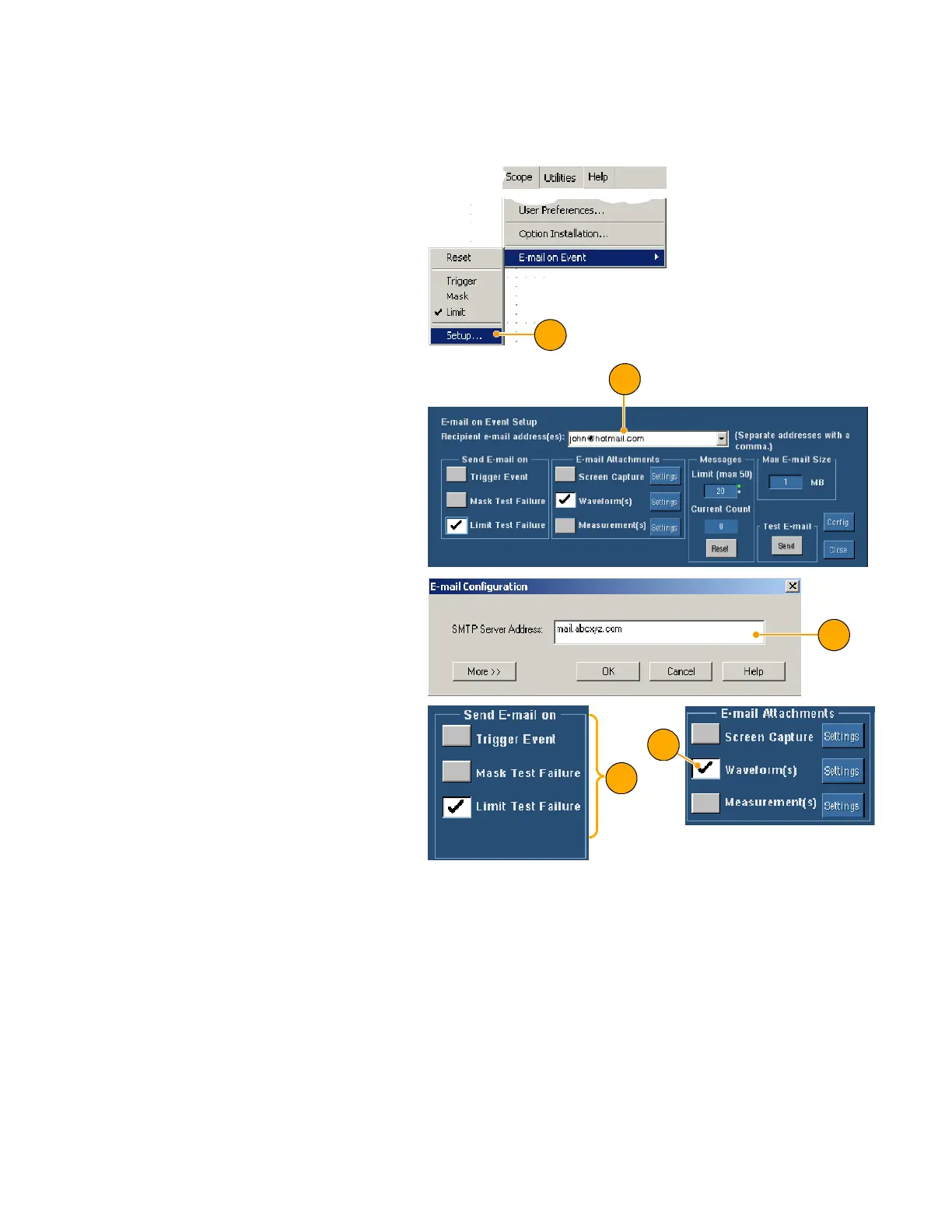Operating Basics
TDS5000B Series Quick Start User Manual
85
Setting Up E-mail on Event
1. Select Utilities > E-mail on
Event.
1
2. Enter recipients’ e-mail ad-
dress(es). Separate multiple en-
tries with a comma. There is a
limit of 252 characters in the e-
mail address box.
2
3. Click Config, and then enter the
SMTP Server Address. Contact
your network administrator for
the correct address.
3
4. Select the event(s) for which you
wanttosendane-mail.
5. To include attachments, select
the type of attachment, and then
click Settings to specify the for-
mat.
4
5