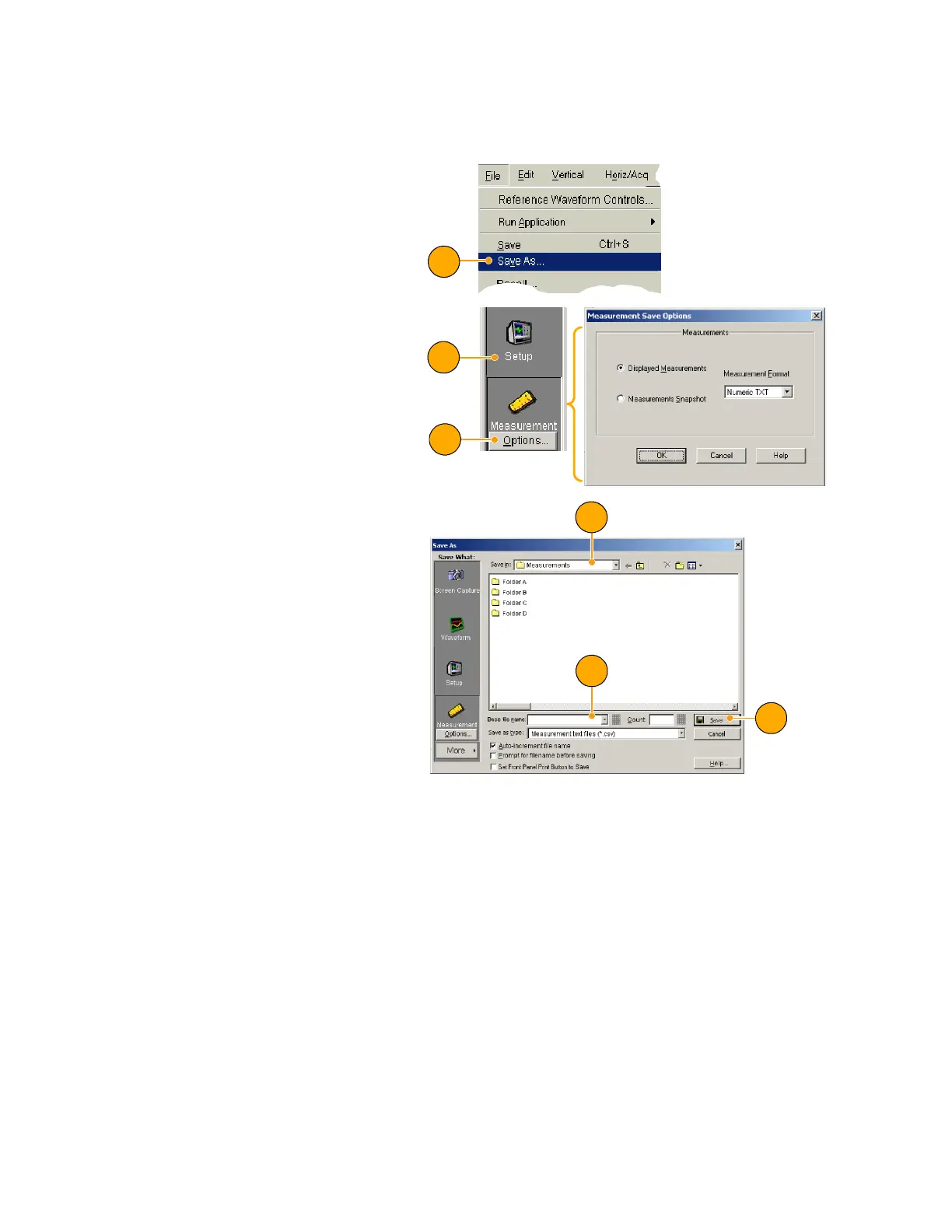Operating Basics
TDS5000B Series Quick Start User Manual
97
Saving Measurements
1. Select Fi le > Save or Save As....
1
2. Click M easurement.
3. Click O ptions..., if you want to
specify Displayed Measurements
or Measurement Snapshot other-
wise; skip to step 4.
2
3
4. Select the location to save the
measurement.
5. Type in a name for the measure-
ment, and then select a file type.
6. Click Save.
4
5
6