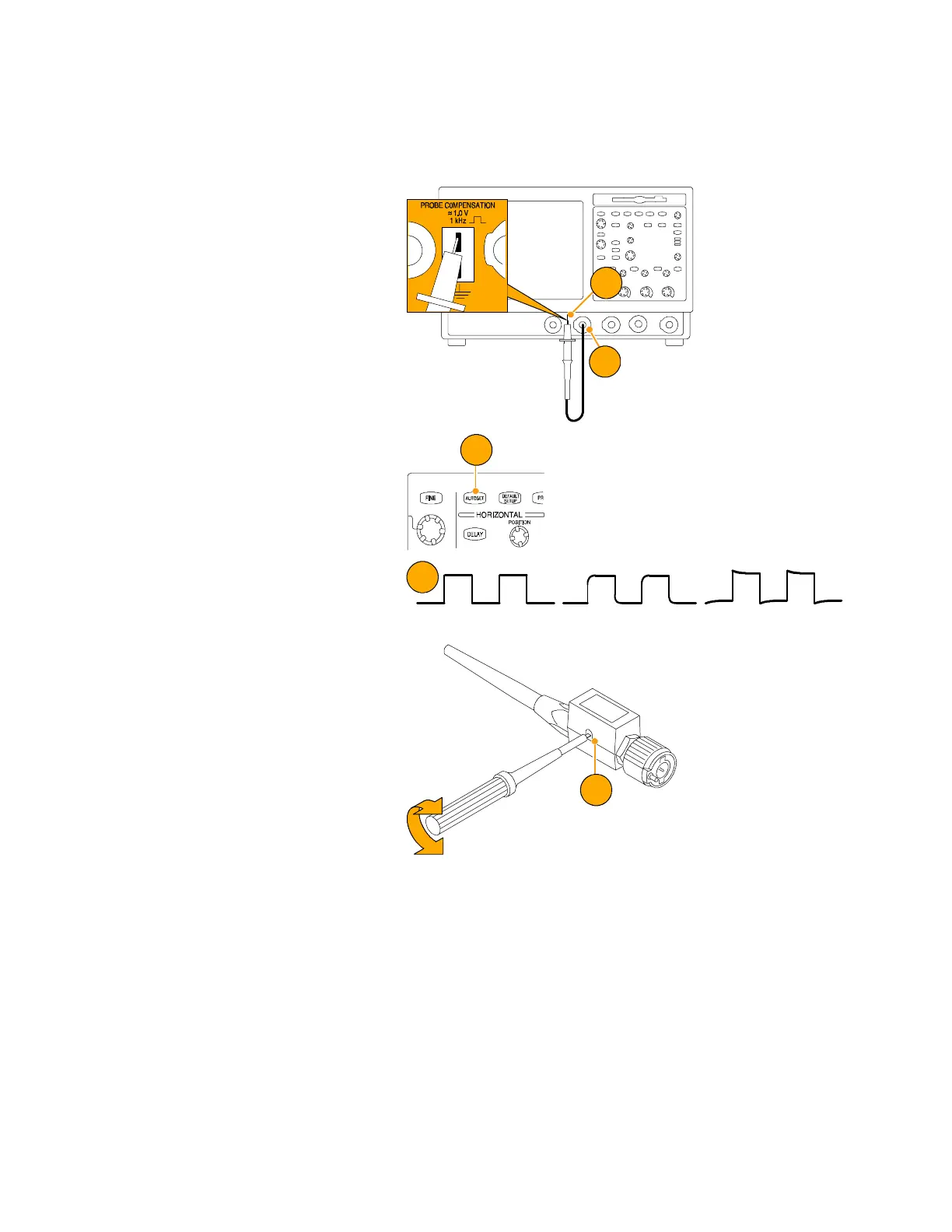Operating Basics
26 TDS5000B Series Quick Start User Manual
Probe Compensation
To properly compensate your passive probe:
1. Connect the probe to channel 1.
2. Attach the probe tip and reference
lead to the PROBE COMP connec-
tor. If using t he probe hook-tip,
ensure a proper connection by
firmly twisting the tip onto the
probe.
1
2
3. Push AUTOSET.
3
4. Check the shape of the displayed
waveform to determine if your
probe is compensated correctly.
Under compensated Over compensatedProperly compensated
4
5. If necessary, adjust your probe.
Repeat as needed.
5