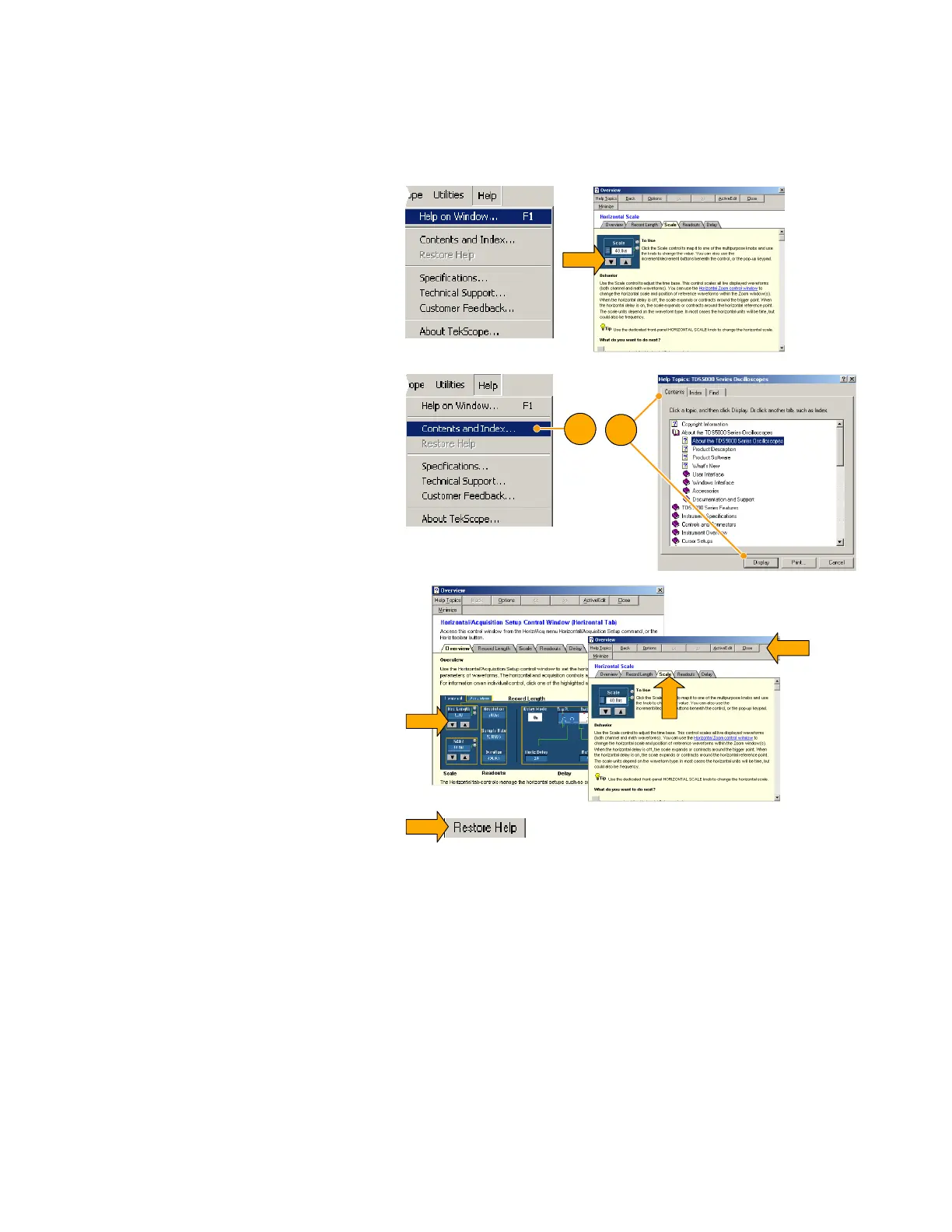Getting Started
18 TDS5000B Series Quick Start User Manual
Accessing Online Help
In-depth information is available in the online help on all the features of your instrument.
To access context-sensitive help on
the current setup, select Help>Help
on Window... or press F1.
1. To access any topic in the help
system, select Help > Contents
and Index....
2. Use the Contents, Index, or Find
tab to select the topic, and then
click Display.
2
1
To navigate within the help system
you can:
H Click an outlined control
shown in the help window to
receive more specific
information about the
control.
H Click a tab in a help window
to navigate between the
Overview and specific topics.
H Click Minimize in a help
window to move help out of
the way so you can operate
the instrument.
H Click R estore H elp to see the
last help topic again.