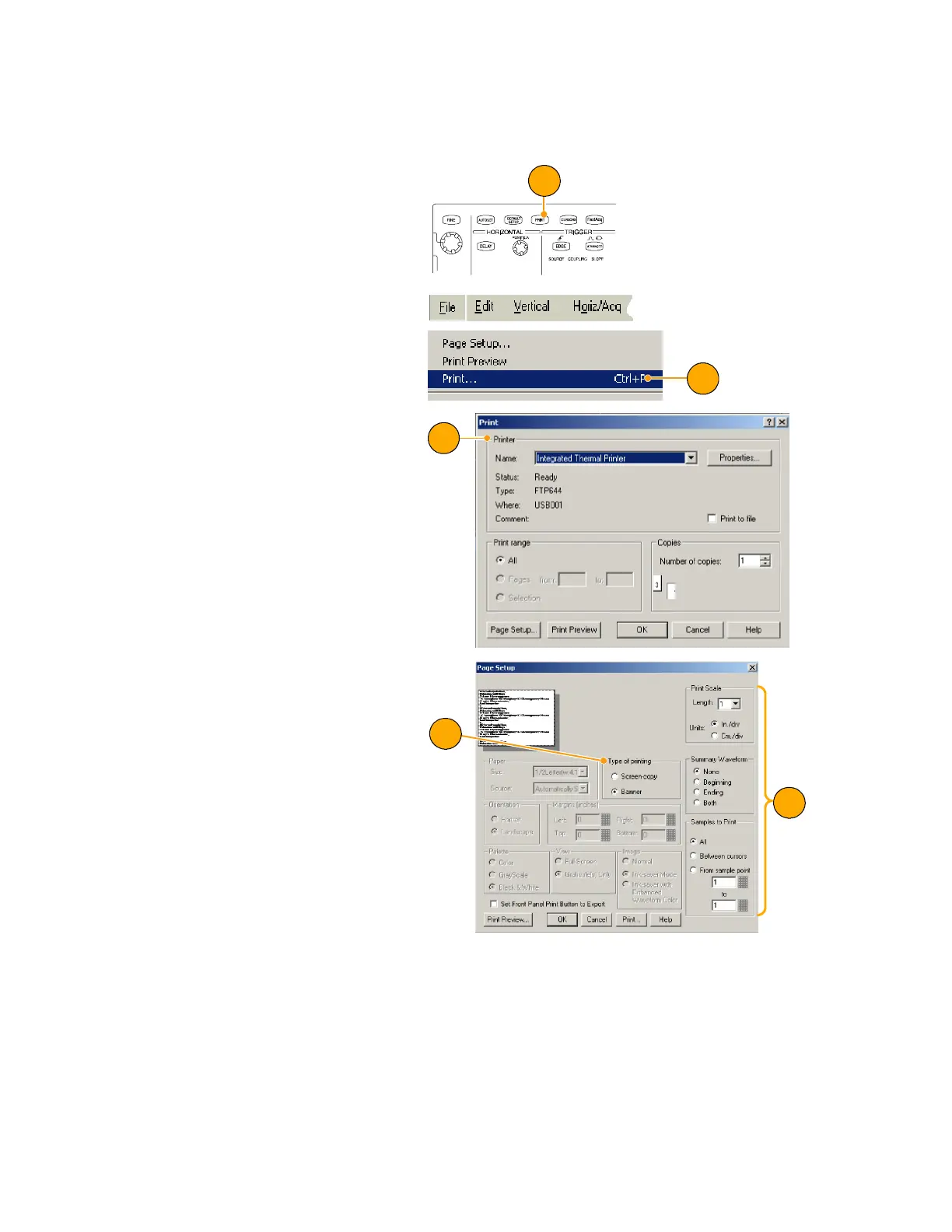Operating Basics
TDS5000B Series Quick Start User Manual
99
Printing a Hard Copy
1. To print a hard copy do one of the
following:
H Push PRINT.
H Select File>Print.
If necessary, you can make
changes to the page
orientation in the Page Setup
dialog box.
1
1
The following steps are based on the
Integrated Thermal Printer (Option
1P). Your Print and Page Setup dialog
boxes will depend on the printer you
are using.
2. Click Page Setup....
2
3. Select either Screen-copy or Ban-
ner.
4. Select the printing parameters
depending on t he ty pe of printing.
3
4