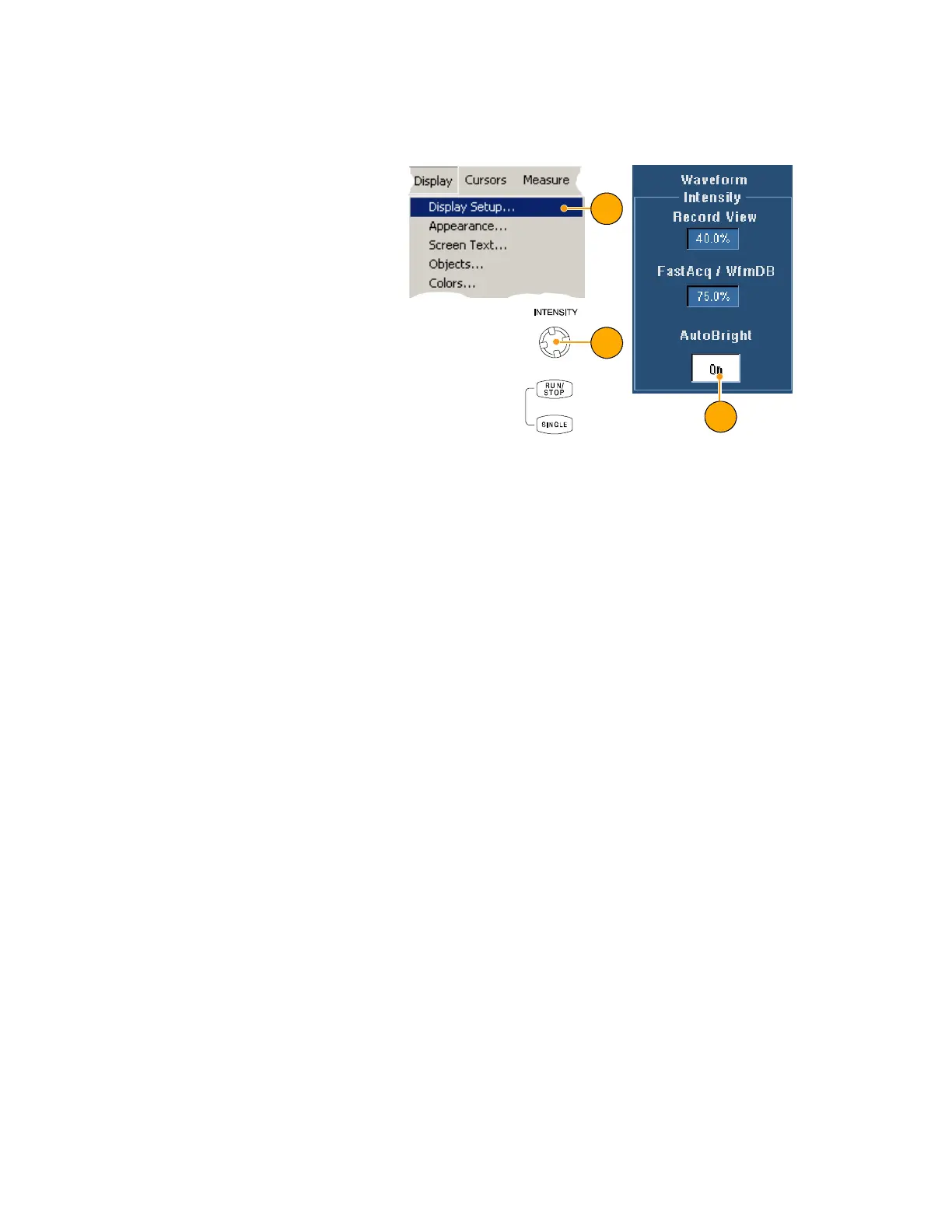Operating Basics
50 TDS5000B Series Quick Start User Manual
Using AutoBright
1. Select Display > Display Set-
up....
2. Click AutoBright On to simulate
the appearance of analog oscillo-
scope signals.
3. Use the front-pa nel INTENSITY
knob to manually adjust the dis-
play intensity when AutoBright is
Off.
3
1
2
Quick Tips
H To simulate the appearance of analog oscilloscope signals turn AutoBright off.
H Turn AutoBright on to make waveforms visible even at low trigger repetition rates.