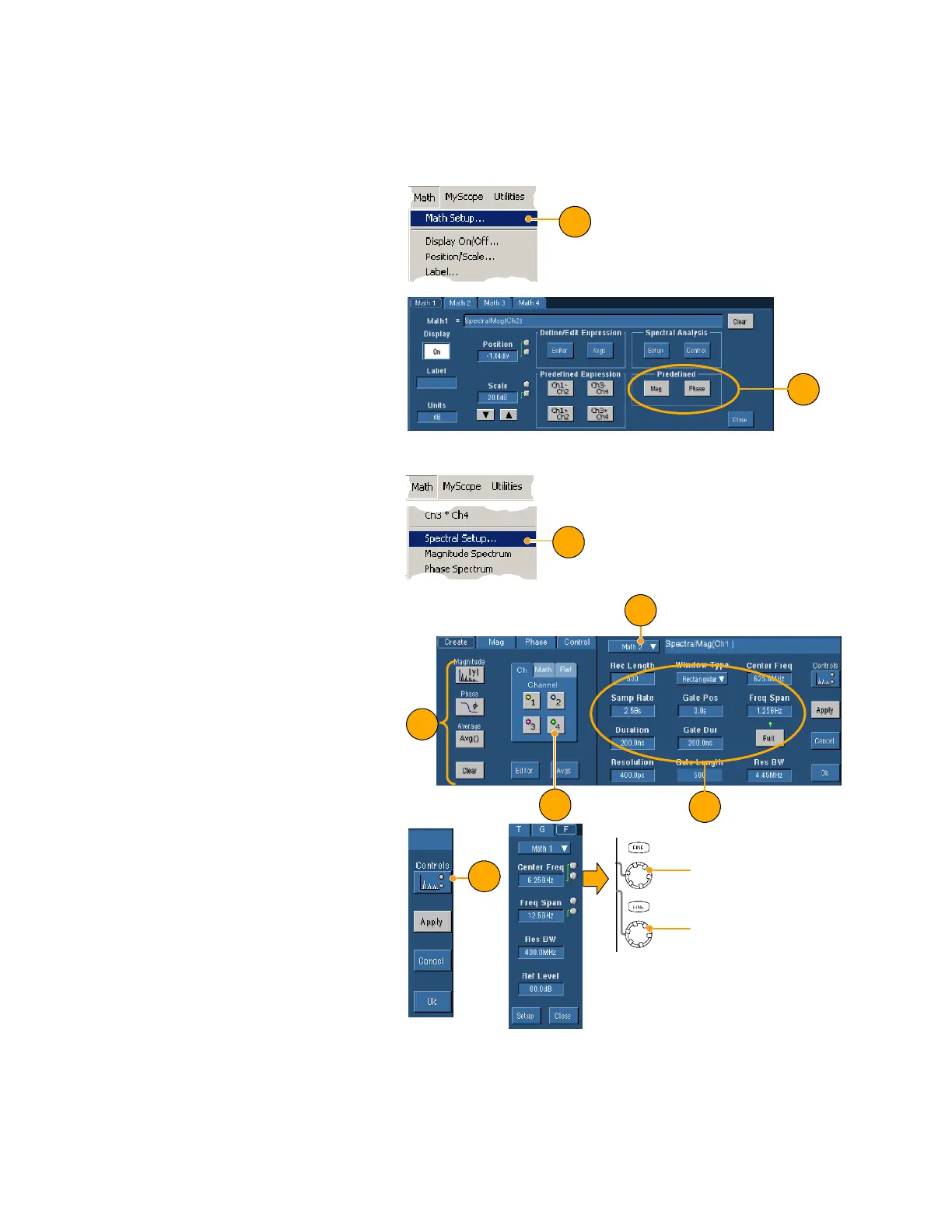Operating Basics
78 TDS5000B Series Quick Start User Manual
Using Spectral Analysis
Use the following procedure for predefined spectral math expressions.
1. Select M ath > Math Setup....
1
2. Choose one of the predefined
spectral math expressions.
2
Use the following procedure to build an advanced spectral math expression.
1. Select M ath > Spectral Setup....
1
2. Select the math waveform that
you want to define.
3. Click the type of spectral wave-
form that you want to create. To
redefine a waveform, click Clear.
4. Select the source waveform.
5. To adjust the spectral waveform
do one of the following:
H Use the controls in the
Spectral Setup control
window.
H Click Controls, and then use
the multipurpose knobs to
adjust the spectral waveform.
2
3
4
5
Adjust FFT center
frequency
Adjust FFT span
5