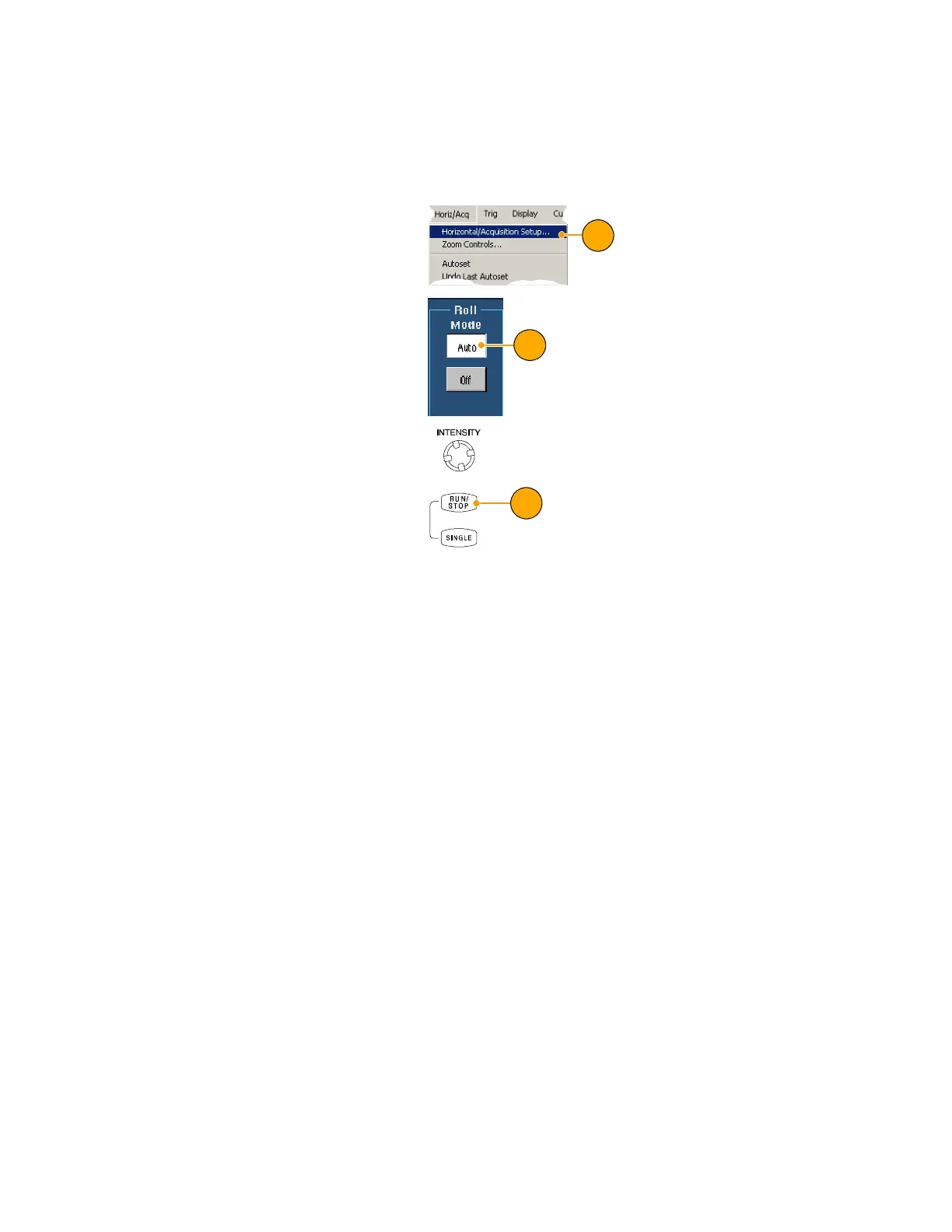Operating Basics
TDS5000B Series Quick Start User Manual
33
Using Roll Mode
Roll mode gives a display similar to a strip chart recorder for low-frequency signals. Roll mode lets you see
acquired data points without wa iting for the acquisition of a complete waveform record.
1. Select H oriz/Acq > Horizontal/Ac-
quisition Setup....
1
2. Click Auto to turn on Roll mode.
NOTE: Roll mode requires Sample,
Peak Detect, or Hi Res acquisition
mode.
2
3. To stop acquisitions in Roll mode:
H If you are not in Single
Sequence, push RUN/STOP
to stop Roll mode.
H If you are in Single
Sequence, Roll mode
acquisitions stop
automatically when a
complete record is acquired;
that is, when the waveform
reaches the left edge of the
screen.
3
Quick Tips
H Switching to Envelope, Average, or WfmDB acquisition mode will turn of f Roll mode.
H Roll mode is disabled when you set the horizontal scale to 20 ms per division or faster. At record lengths
greater than 10,000 points , the time per division to turn off Roll mode is slower.
