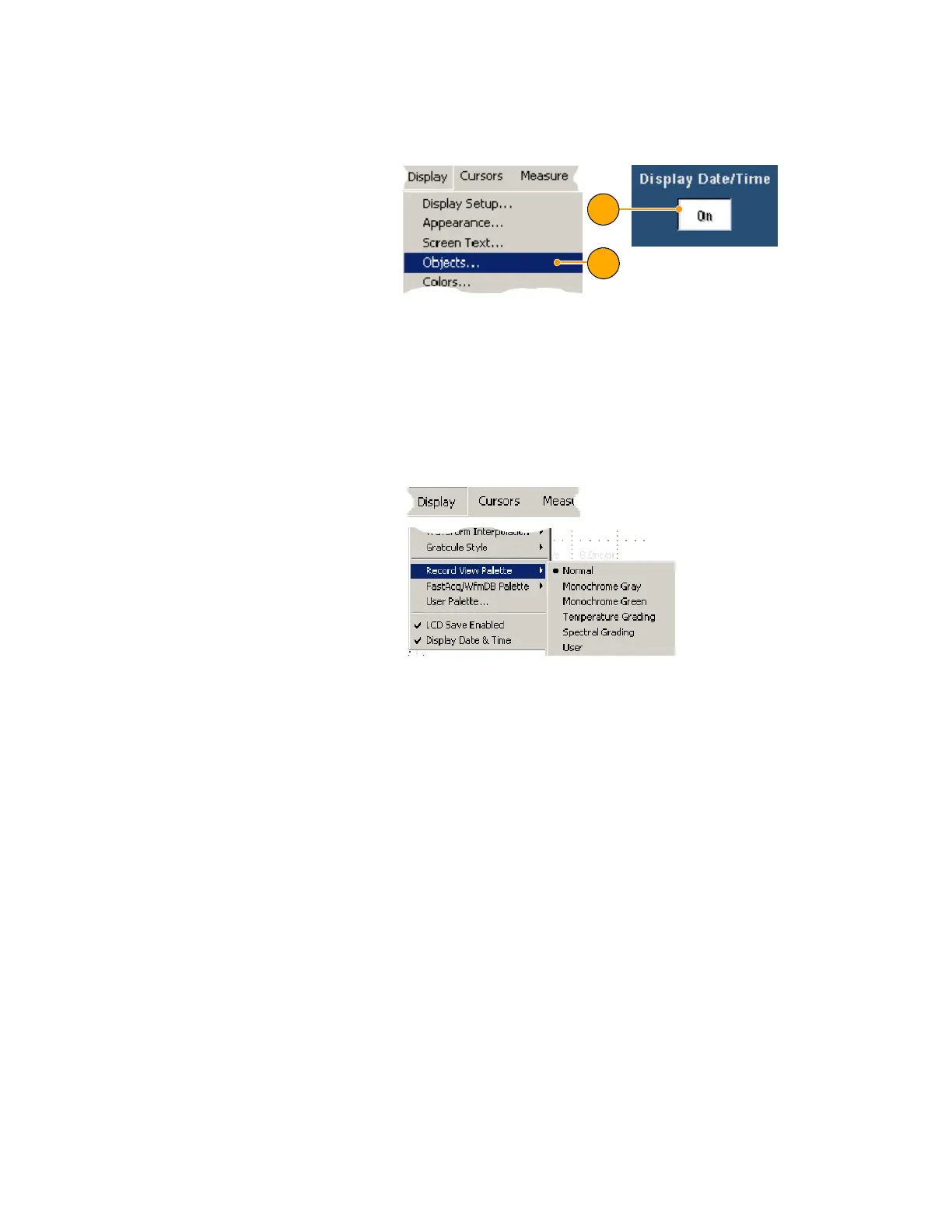Operating Basics
56 TDS5000B Series Quick Start User Manual
Displaying the Date and Time
1. Select Display > Objects....
2. Toggle the display of the date and
time on the graticule. Use the Uti-
lities menu to set the date and
time.
2
1
Quick Tip
H To turn off the date display, right-click the date and then select Turn Off Date/Time. You can also set the
date and time from here.
Using the Color Palettes
Select Display > Record View or
FastAcq/WfmDB Palette, and then
select one of the following color
schemes for the waveform and
graticule:
H Normal displays hues and lightness
levels for best overall viewing. The
color of each channel waveform
matches the color of the
corresponding front-panel vertica l
SCALE knob.
H Monochrome Gray displays areas
of the waveform with the highest
sample density in lighter gray
shades. The areas of lowest sample
density appear in darker gray
shades.
