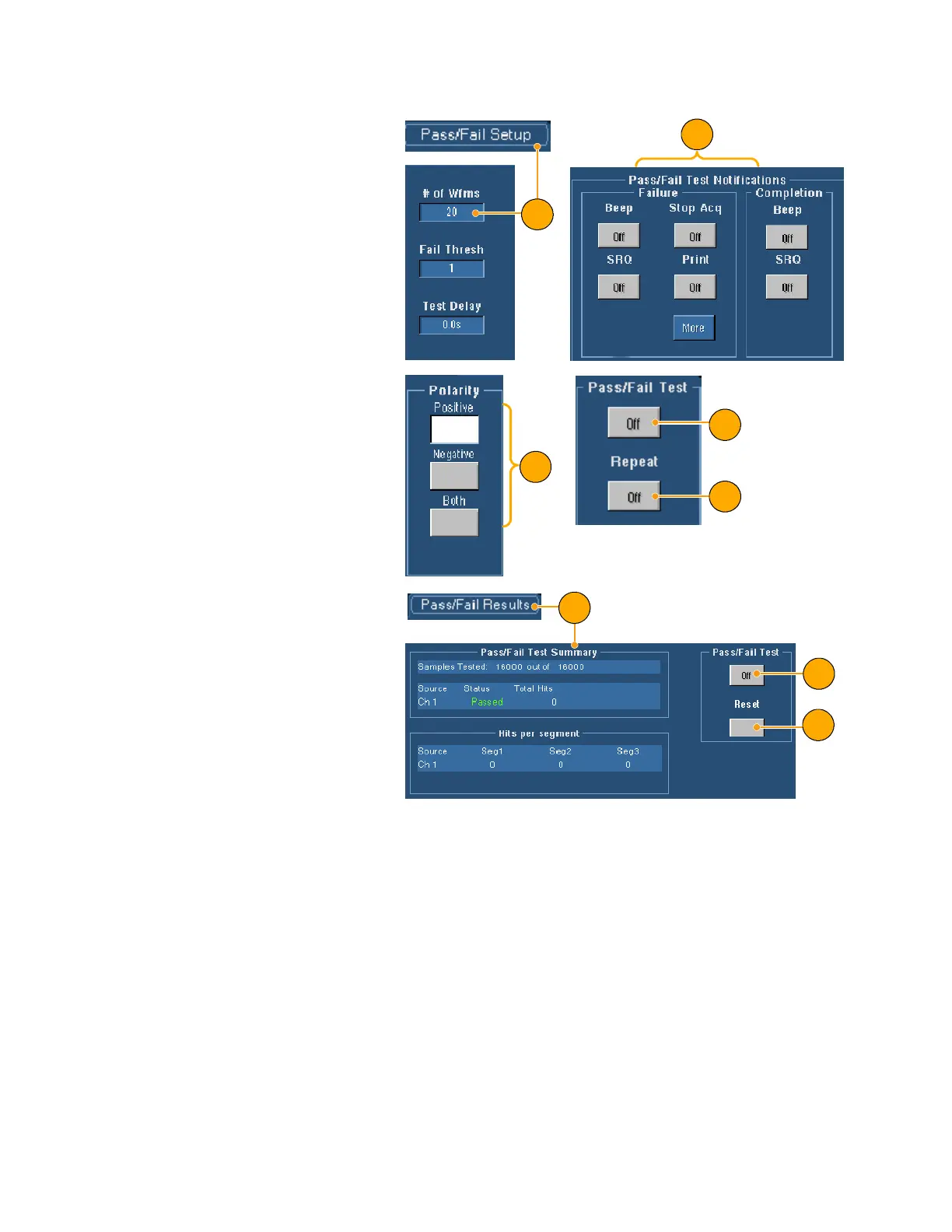Operating Basics
84 TDS5000B Series Quick Start User Manual
11. Select the Pass /Fail Setup tab,
and then set up the pass/fail pa-
rameters. (When acquisition
mode is Waveform Database, the
# of Wfms label becomes Sam-
ples.)
12. Select your Pass/Fail Test Notifi-
cations.
11
12
13. Select the polarity you want to
test.
14. Click Pass/Fail Test On to start
the mask test.
15. Click Repeat On to run the mask
test continuously.
13
14
15
16. Click the Pass/Fail Results tab to
view the test results.
17. Click Pass/Fail Test On to start
the mask test.
18. Click Reset to reset the totals and
clear any violations.
16
17
18
Quick Tips
H Use the right-click shortcut m enu to quick ly make changes to the mask setup, such as Autoset and Autofit.
H If the signal is not within the mask, enable Autoset to center the waveform in the mask.