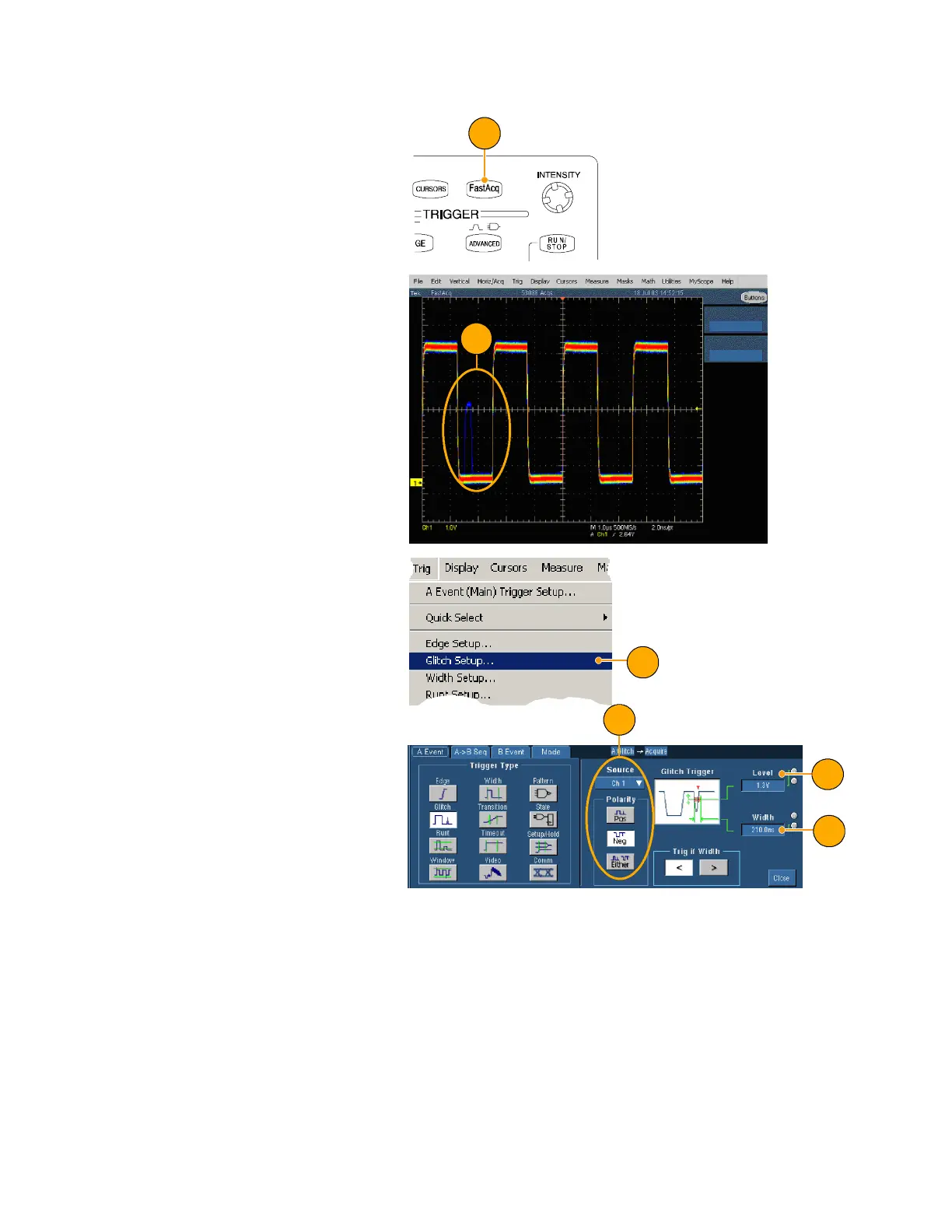Application Examples
102 TDS5000B Series Quick Start User Manual
4. Press FastAcq.
4
5. If glitches, transients, or other
random anomalies are present in
the signal, you will find them
faster using FastAcq. In this
example, FastAcq revealed a
~200 ns pos itive glitch af ter only
a few seconds.
Now that you have identified an
anomaly, you may want set the trigger
system up to look for it. You may also
want to se t up e-mail on trigger so
you could be notified when the
anomaly occurs.
5
6. To trigger on the glitch that you
identified in step 5, select Glitch
Setup....
7. Select the appropriate Source,
Polarity, and Trig if Width values.
8. Click Level, and then set the level
based on what you found in step
5.
9. Click Width, and then set the
width based on what you found in
step 5.
6
7
8
9