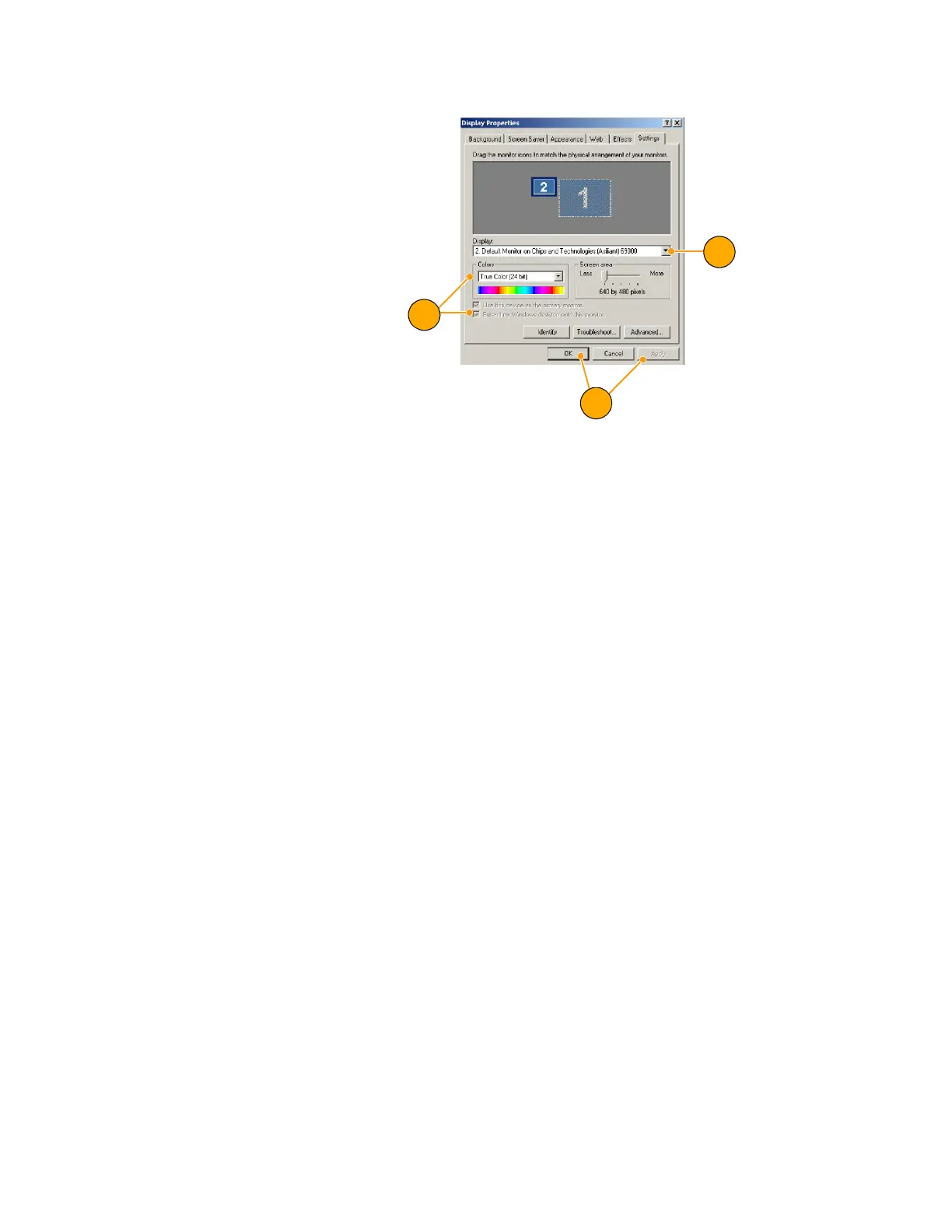Getting Started
12 TDS5000B Series Quick Start User Manual
10. Select the second monitor.
11. Select Extend my Windows desk-
top ont o this monitor. Make sure
that both monitors are set to True
Color.
12. Click Apply, and then click OK.
10
11
12
