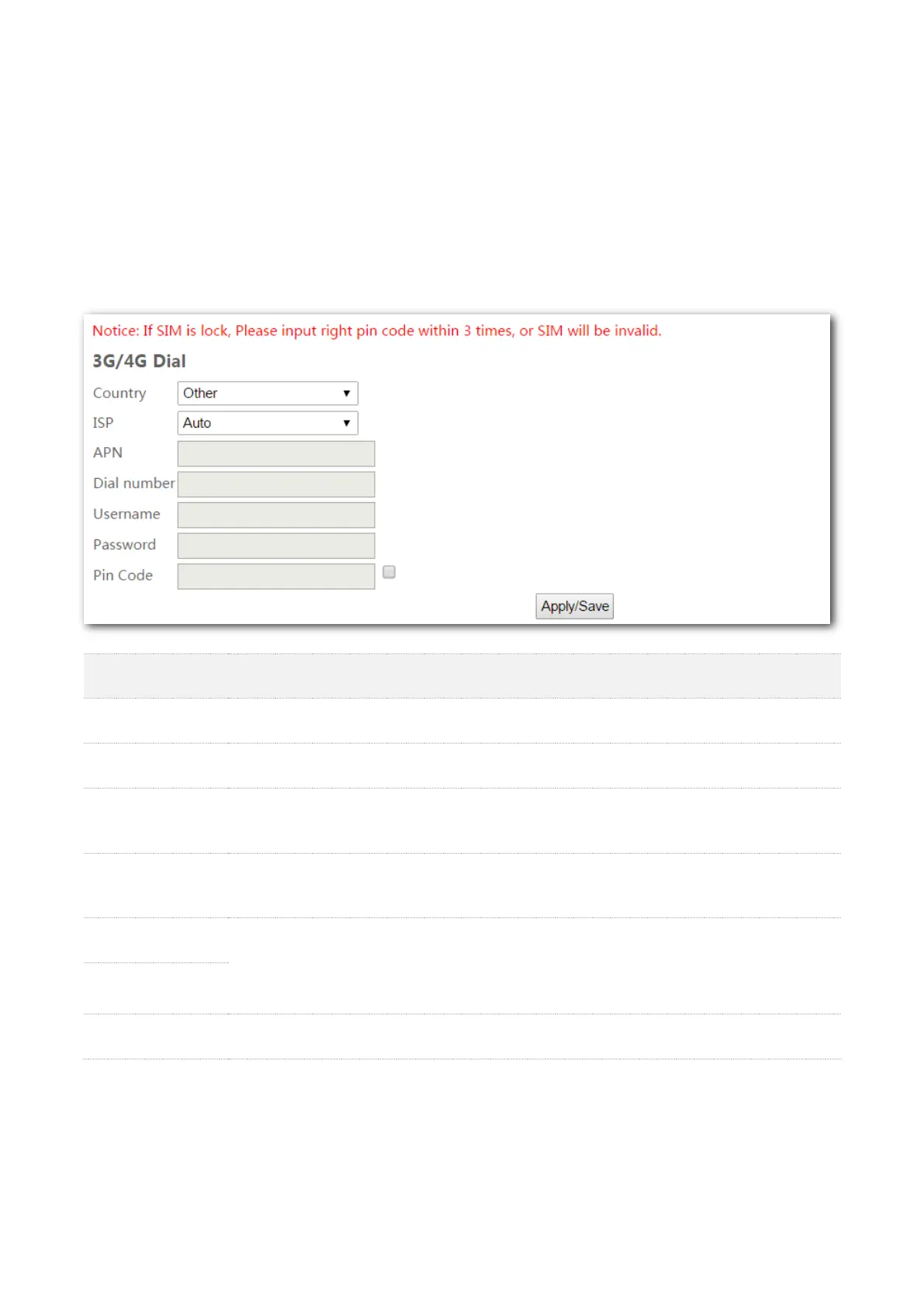98
4.4 WAN 3G/4G
4.4.1 Overview
If you connect the modem router to the internet via a 3G/4G dongle, and do not complete the
internet settings in Quick Setup, you can refer to the configuration in this part.
Choose Advanced Setup > WAN 3G/4G to enter the configuration page.
It specifies the country/region where the modem router is used.
It specifies the 3G/4G service provider.
Access point Name. It will be auto populated after you select your country/region and
ISP. If it is incorrect, you can change it manually.
The number to set up a connection. It will be auto populated after you select your
country/region and ISP. If it is incorrect, you can change it manually.
Enter the user name and password for your 3G/4G internet service. It will be auto
populated after you select your country/region and ISP. If it is incorrect, you can change it
manually.
It specifies the pin number of the SIM card.
4.4.2 Configuration procedure
Step 1 Choose Advanced Setup > WAN 3G/4G to enter the configuration page.
Step 2 Select your country/region and ISP.
