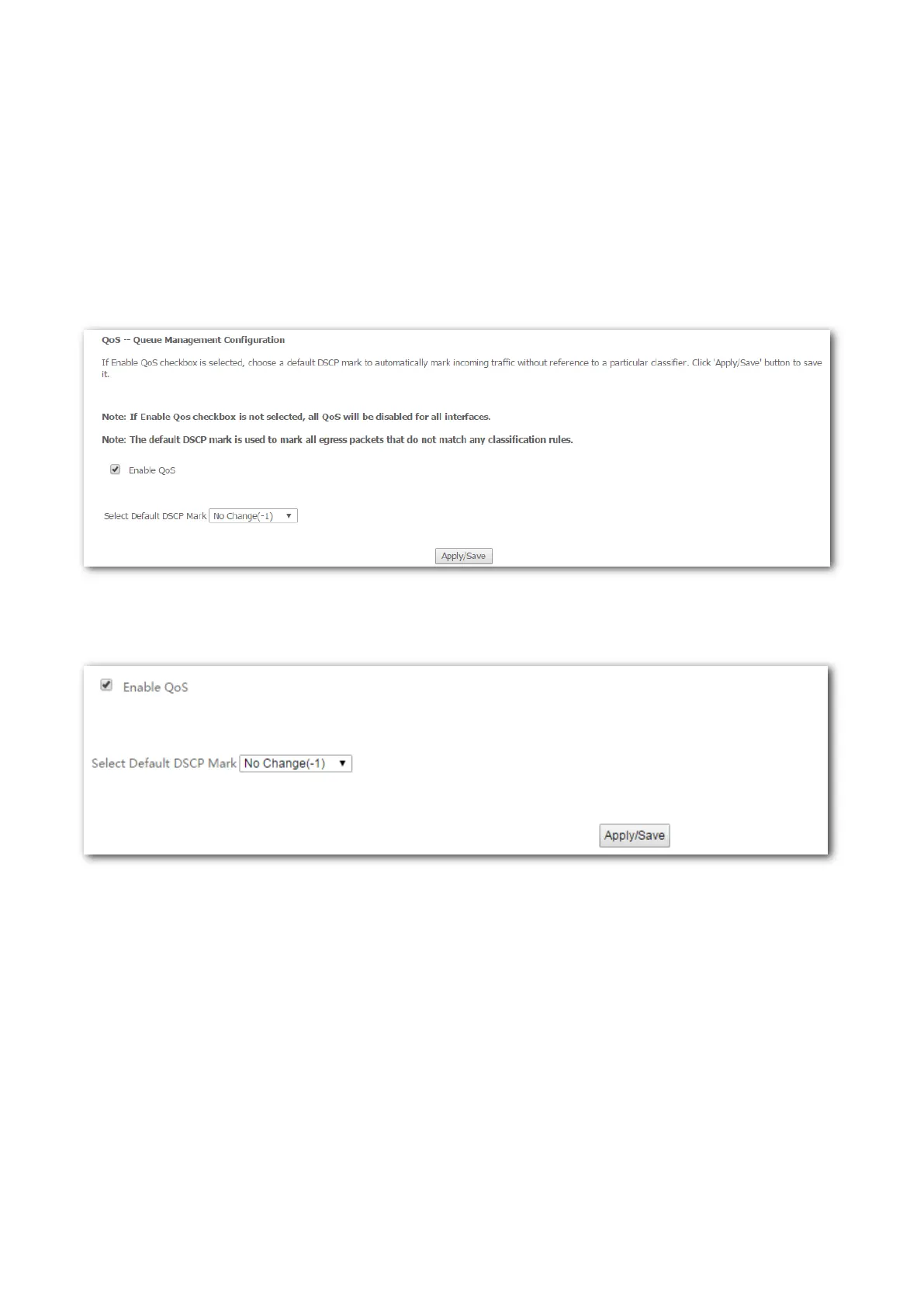124
4.10 Quality of service
QoS helps to prioritize data. By attaching special identification marks or headers to incoming
packets, QoS determines queue of packets based on priority. It is useful when there are certain
types of data you want to give higher priority, such as voice data packets give higher priority than
Web data packets. This function provides better service of selected network traffic over various
technologies.
Choose Advanced Setup > Quality of Service to enter the configuration page.
If Enable QoS checkbox is selected, choose a default DSCP mark to automatically mark incoming
traffic without reference to a particular classifier.
− Enable QoS: Select it to enable the QoS feature of the modem feature.
− Select Default DSCP Mark: Select a DSCP mark for the packets not matching the created
QoS classification rules.
− No Change (-1): Do not add DSCP mark, and keep the original packets.
− Auto Marking (-2): Randomly select a mark from the following mark list to tag the packets.
− Default (000000): Default PHB (Per-Hop Behaviors). It specifies the best-effort internet
service.
− EF (101110): EF (Expedited Forwarding PHB). It specifies the highest priority of the internet
service.
