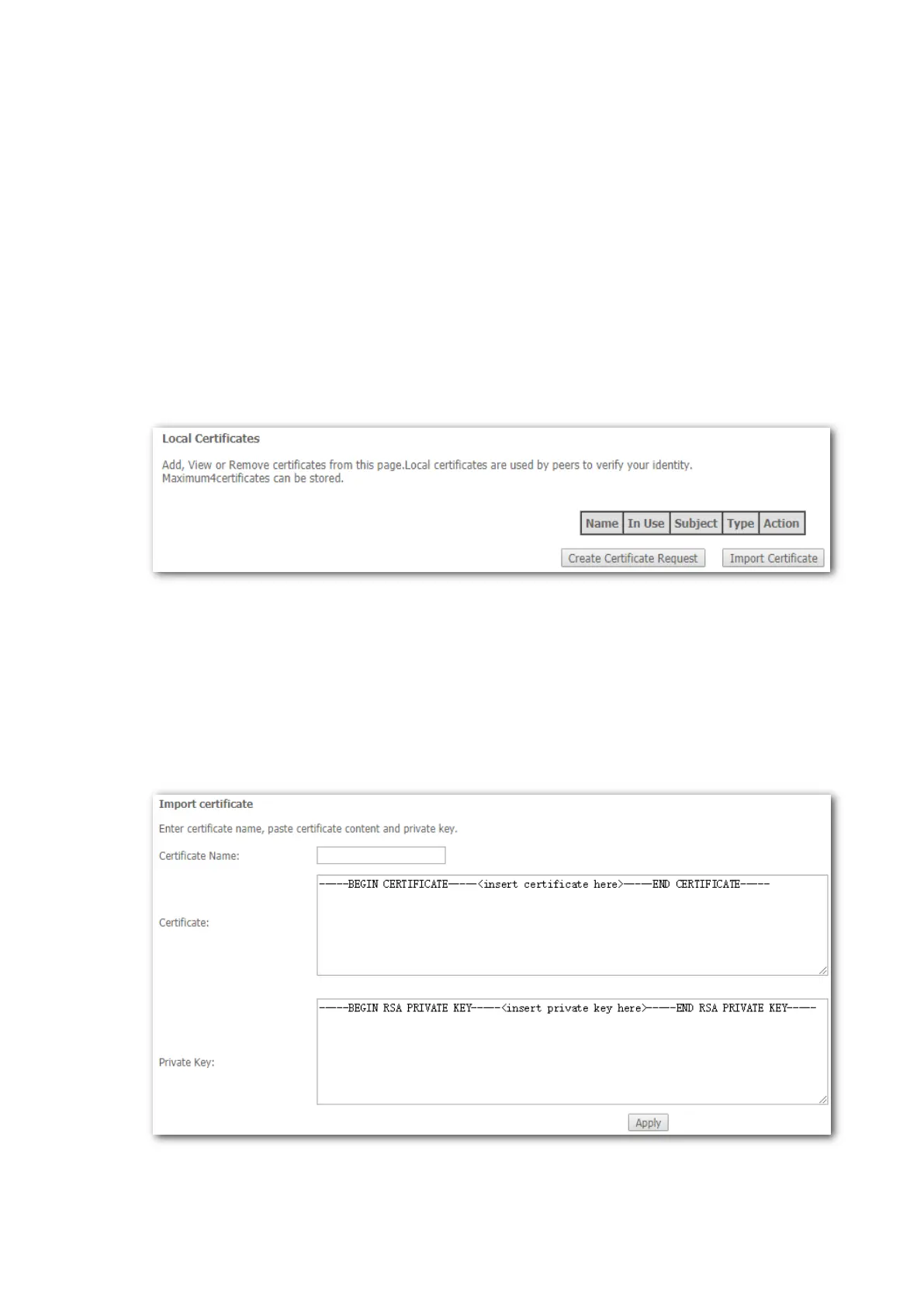162
4.19 Certificate
4.19.1 Local
4.19.1.1 Overview
Local certificate is used by peers to verify your identity.
4.19.1.2 Importing a certificate
Step 1 Choose Advanced Setup > Certificate > Local to enter the configuration page, and click
Import Certificate.
Step 2 Certificate Name: Enter the name of applied certificate.
Step 3 Certificate: Open the certified certificate with notepad.exe, and copy the content to the
text box.
Step 4 Private Key: Copy the private key information which is generated when you apply the
certificate to the box.
Step 5 Click Apply.
----End
