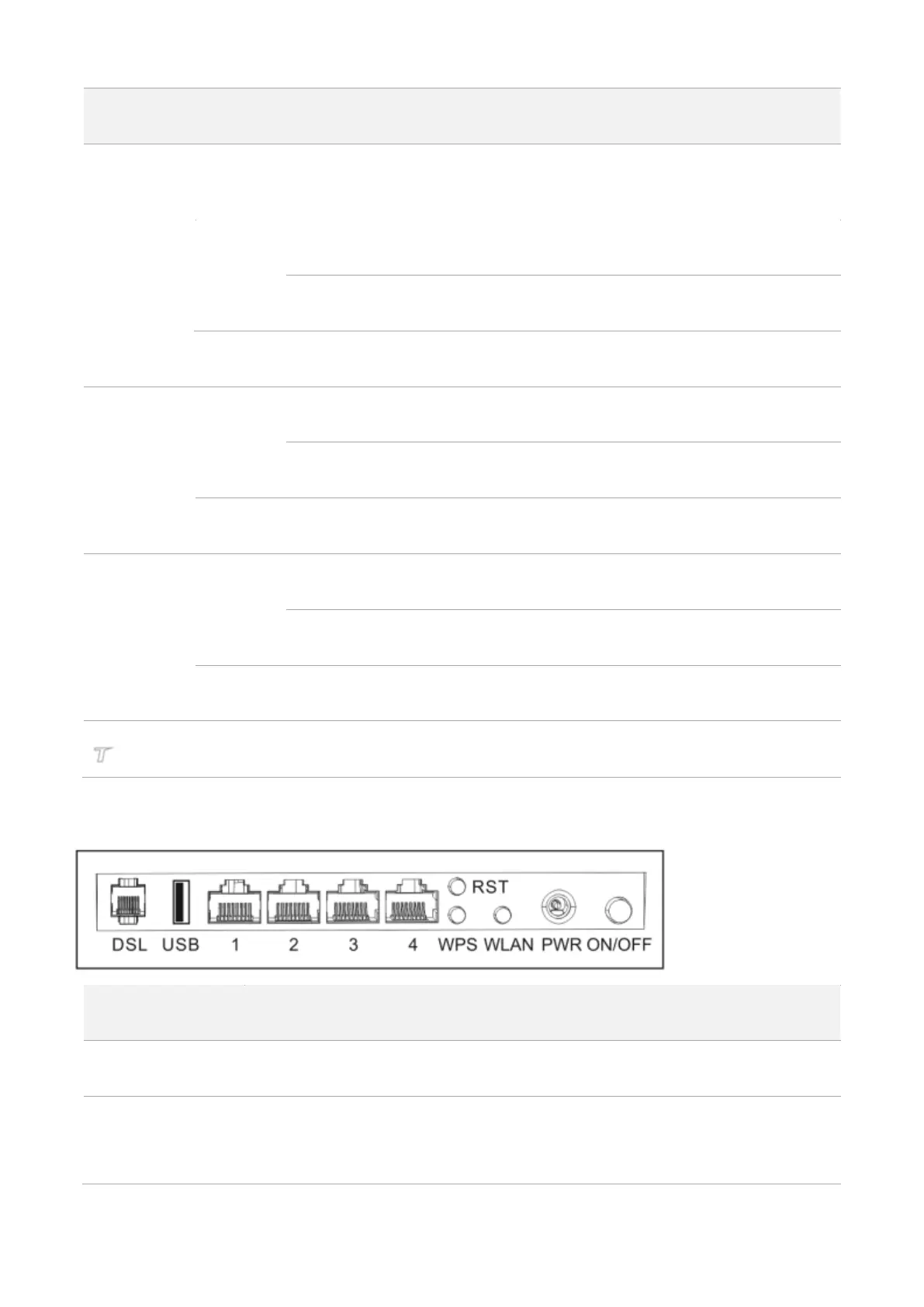3
The WPS feature is disabled, or the WPS feature is enabled but
the modem router does not perform WPS negotiation.
This port is connected properly.
Data is being transmitted over the port.
The port is disconnected, or not connected properly.
A USB device is properly connected and ready.
Data is being transmitted.
No USB device is detected, or the USB device is ejected safely.
The DSL negotiation succeeds.
The modem router is performing DSL negotiation.
The port is disconnected, or not connected properly.
1.3.2 Ports and buttons
This button is used to turn on/off the modem router.
The power jack is used to connect to the included power adapter for power supply.
To prevent device damage, use the included power adapter for power supply.
