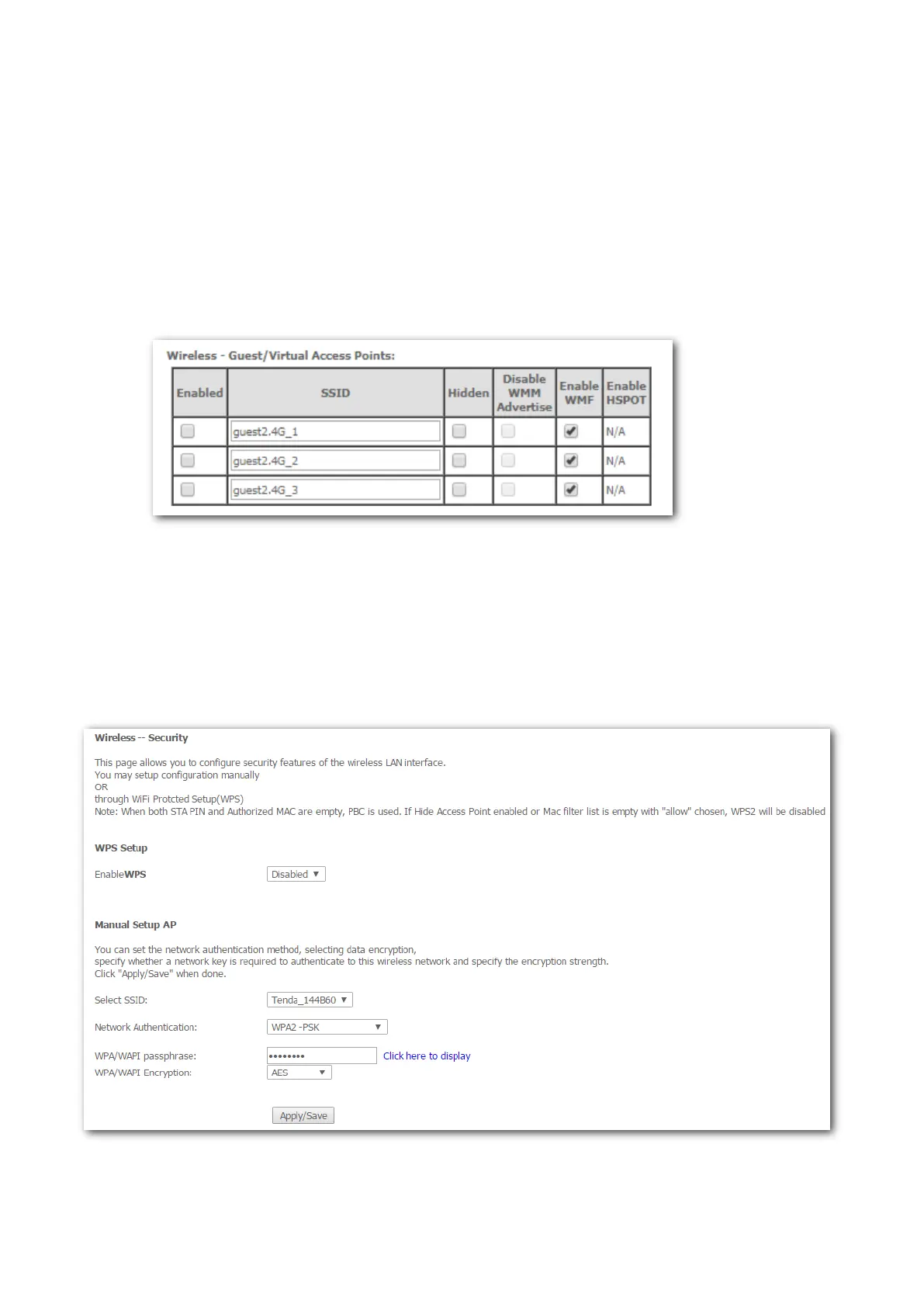173
certification based on the IEEE 802.11e standard. Select it if you need to disable WMM
advertise.
Step 6 Enable WMF: It specifies whether to forward multicast packets through unicast tunnels.
Generally, multicast packets are transmitted at the lowest rate, such as 1 Mbps, leading to
poor transmission efficiency. WMF leverages the auto-negotiated high rate, reliable
feedback mechanism, and other advantages of unicast packets to address multicast
problems such as video playback stalls caused by packet loss and long delays over a
wireless network.
Step 7 Click Apply/Save.
----End
5.1.2 Security
This section allows you to configure security features of the wireless network.
Choose Wireless > 2.4G > Security to enter the configuration page.
