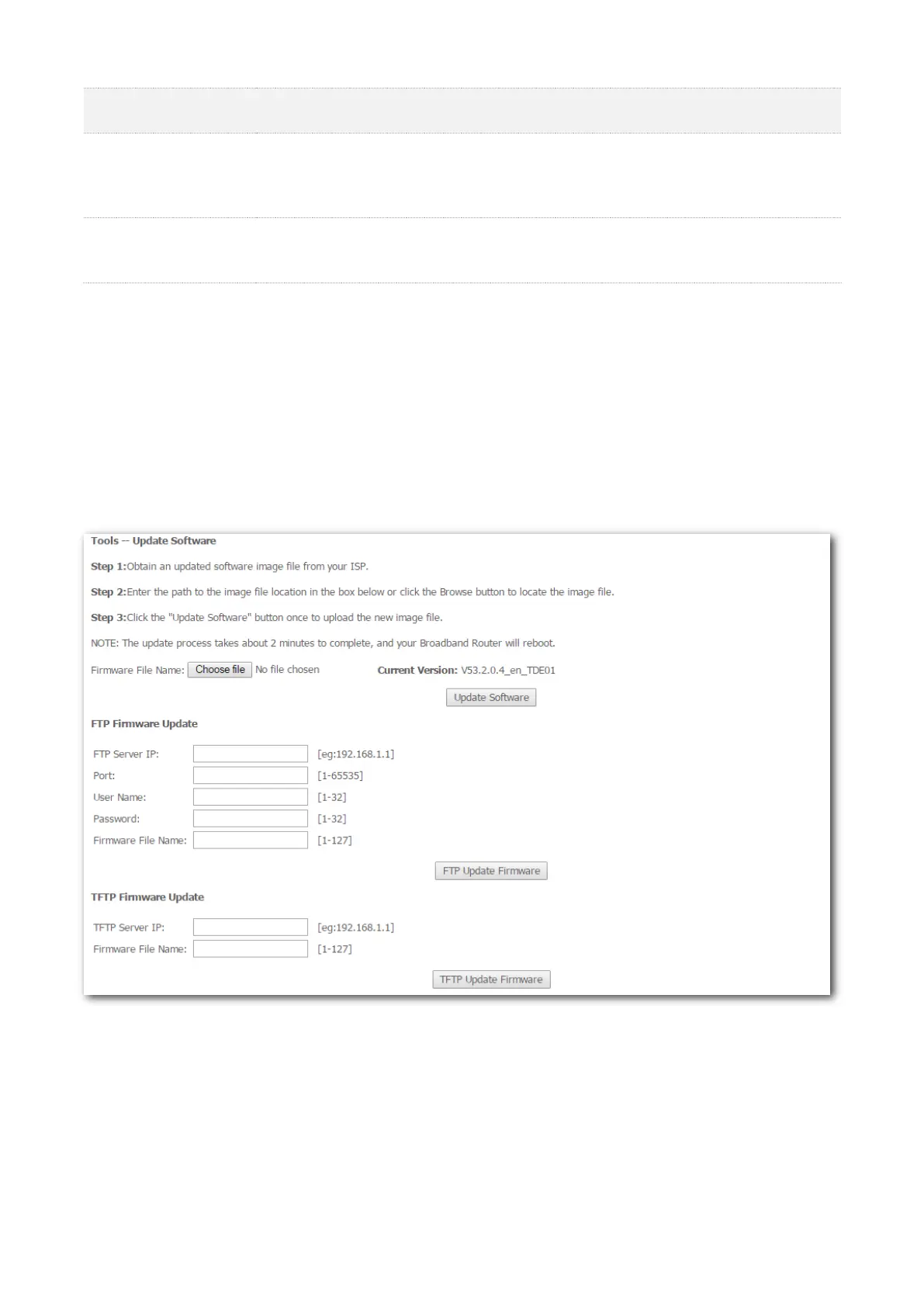218
After it is enabled, the devise servers as a server and users can use TFTP protocol to
check, upload, or download files of the device from the corresponding sides (LAN or
WAN).
After it is enabled, users can manage the device using HTTPS protocol through the
browser from the corresponding sides (LAN or WAN).
7.8 Update software
7.8.1 Overview
This function allows you to upgrade the firmware of the device locally, using FTP, or using TFTP for
better and more stable performance.
Choose Management > Update Software to enter the configuration page.
7.8.2 Upgrading the firmware locally
Step 1 Choose Management > Update Software to access the configuration page.
Step 2 Click Choose File.
Step 3 Select the firmware downloaded from the Tenda official website to your computer.
Step 4 Click Update Firmware.
