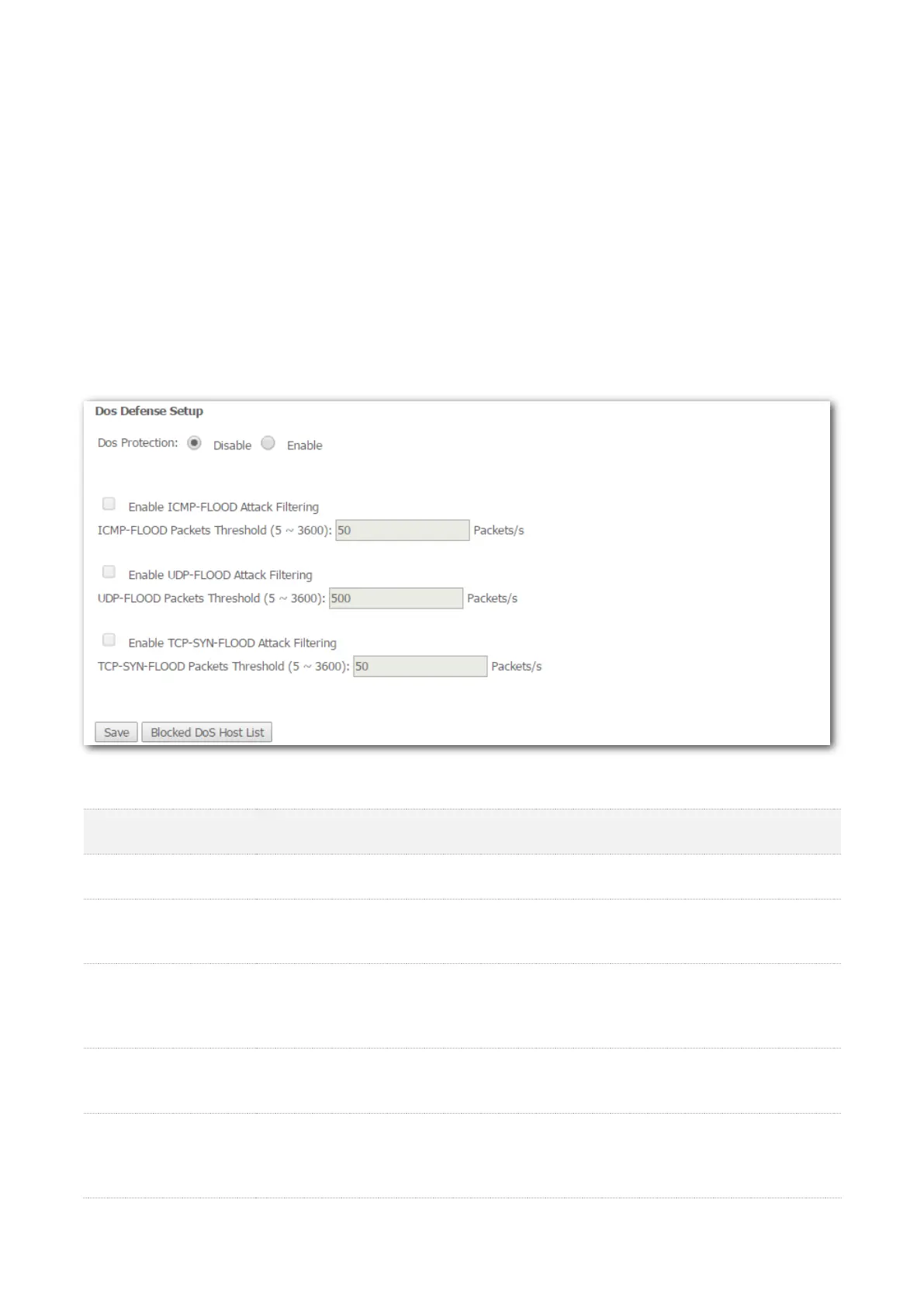108
4.6 Security
4.6.1 DoS defence
4.6.1.1 Overview
This function allows you to enable ICMP-FLOOD Attack Filtering, UDP-FLOOD Attack Filtering, and
TCP-SYN-FLOOD Attack Filtering to defend the modem router against ICMP-FLOOD attack,
UDP-FLOOD attack, and TCP-SYN-FLOOD attacks.
Choose Advanced Setup > Security > Dos Defense to enter the configuration page.
Parameter description
It specifies whether to enable Dos protection function.
Enable ICMP-FLOOD
Attack Filtering
It specifies whether to enable ICMP-FLOOD attack filtering.
ICMP-FLOOD Packets
Threshold (5 ~ 3600)
It specifies the maximum number of incoming ICMP packets allowed in one second. If
the threshold is exceeded, it is inferred that the modem router is under ICMP Flood
attack.
Enable UDP-FLOOD
Attack Filtering
It specifies whether to enable UDP-FLOOD attack filtering.
UDP-FLOOD Packets
Threshold (5 ~ 3600)
It specifies the maximum number of incoming UDP packets allowed in one second. If
the threshold is exceeded, it is inferred that the modem router is under UDP Flood
attack.
