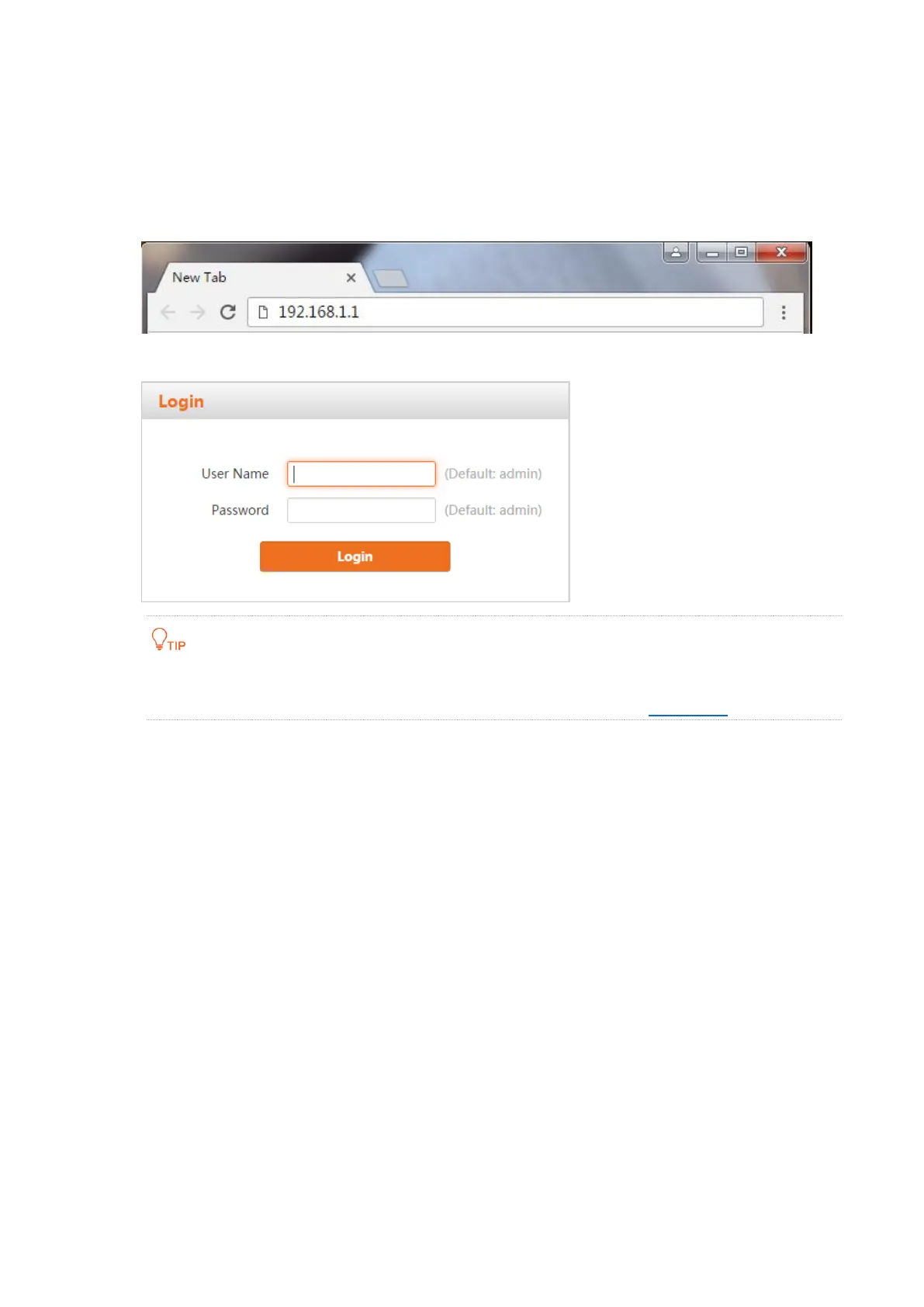8
2.3 Setting up an internet connection
2.3.1 Login
Step 1 Start a web browser on the client connected to the modem router, and visit 192.168.1.1.
Step 2 Enter the default login user name and password (both are admin), and click Login.
To prevent an unauthorized user from changing the settings of the mode router, you’d
better change the default login user name and password. Refer to Passwords for details.
----End
2.3.2 Setting up the internet settings
Select one to follow according to your internet connection type.
Phone cable connection
If you connect the modem router to the internet via a phone cable, refer to the configuration in this
part to complete your internet settings.
VDSL
If the link type your internet service provider (ISP) provided to you is VDSL, follow the procedure
below:
