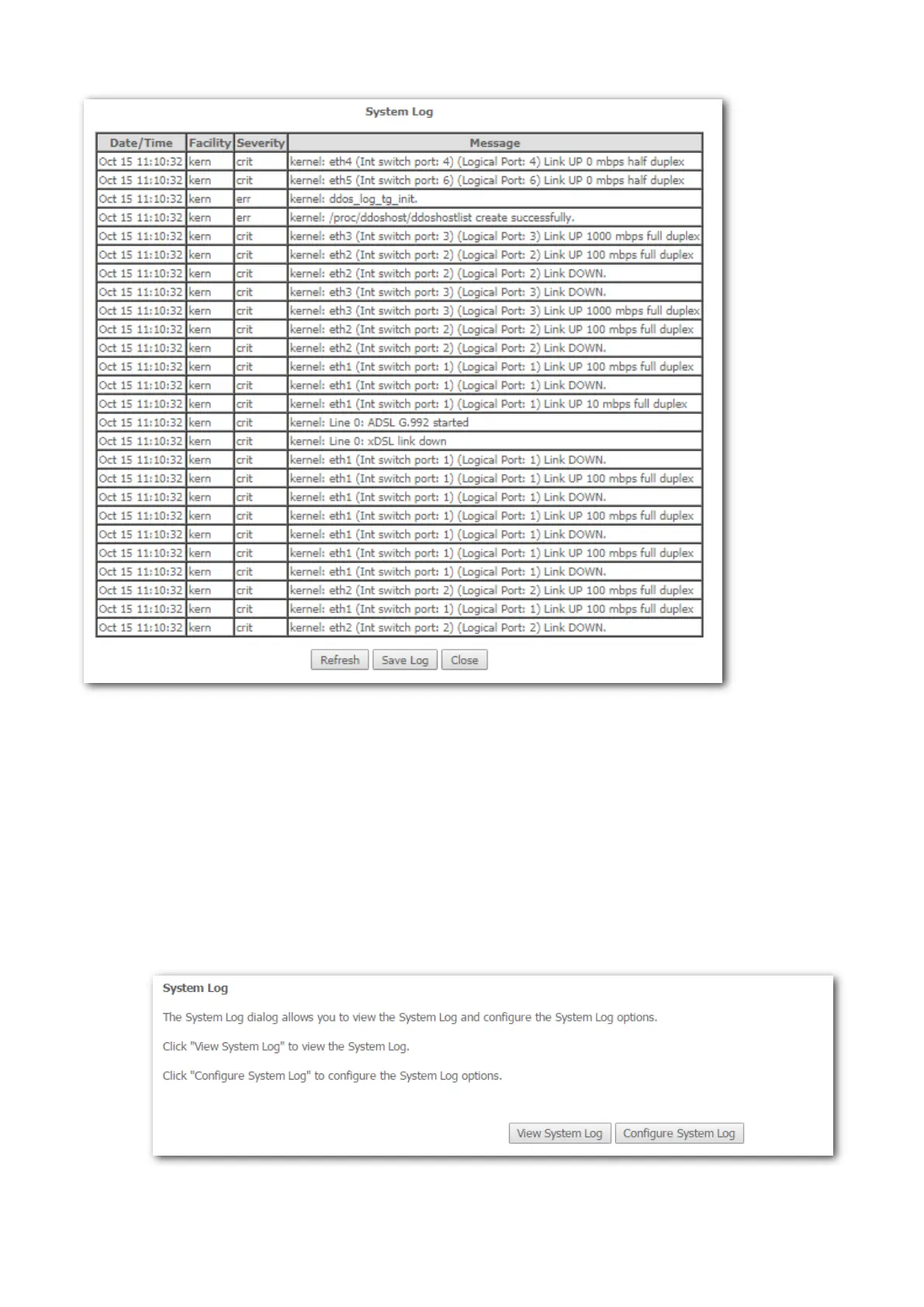209
On the page that appears:
− To update the system logs, click Refresh.
− To export the system logs, click Save Log and follow the onscreen instructions to save the
system logs to a file on your computer.
7.2.3 Configuring system logs
Step 1 Choose Management > System Log to access the configuration page.
Step 2 Click Configure System Log.
Step 3 Set Log to Enable.
