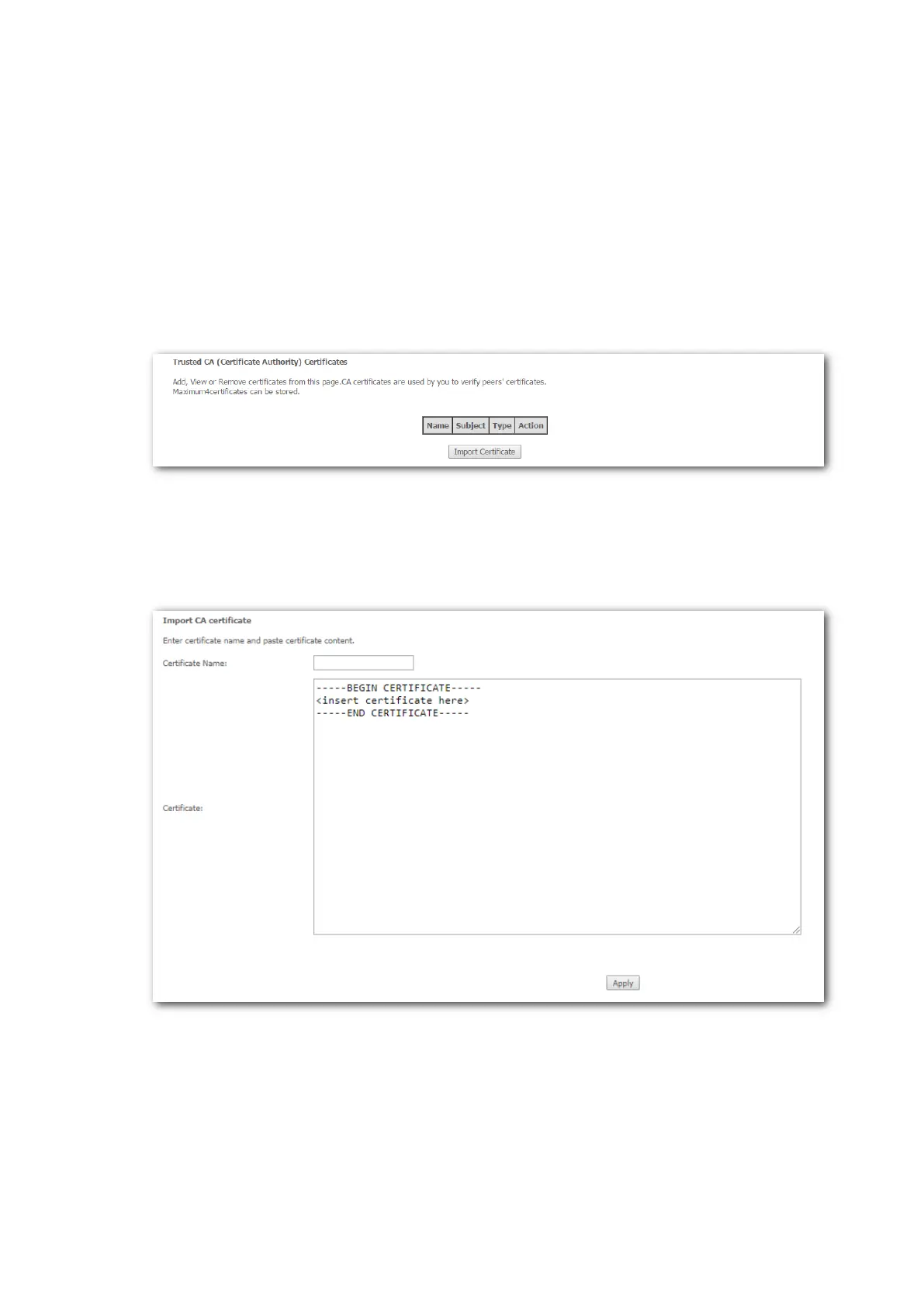164
4.19.2 Trusted CA
4.19.2.1 Overview
CA certificates are used by user to verify peers' certificates.
4.19.2.2 Importing a certificate
Step 1 Choose Advanced Setup > Certificate > Trusted CA to enter the configuration page, and
click Import Certificate.
Step 2 Certificate Name: Enter the name of the certificate.
Step 3 Certificate: Enter the content of the certificate.
Step 4 Click Apply.
----End
