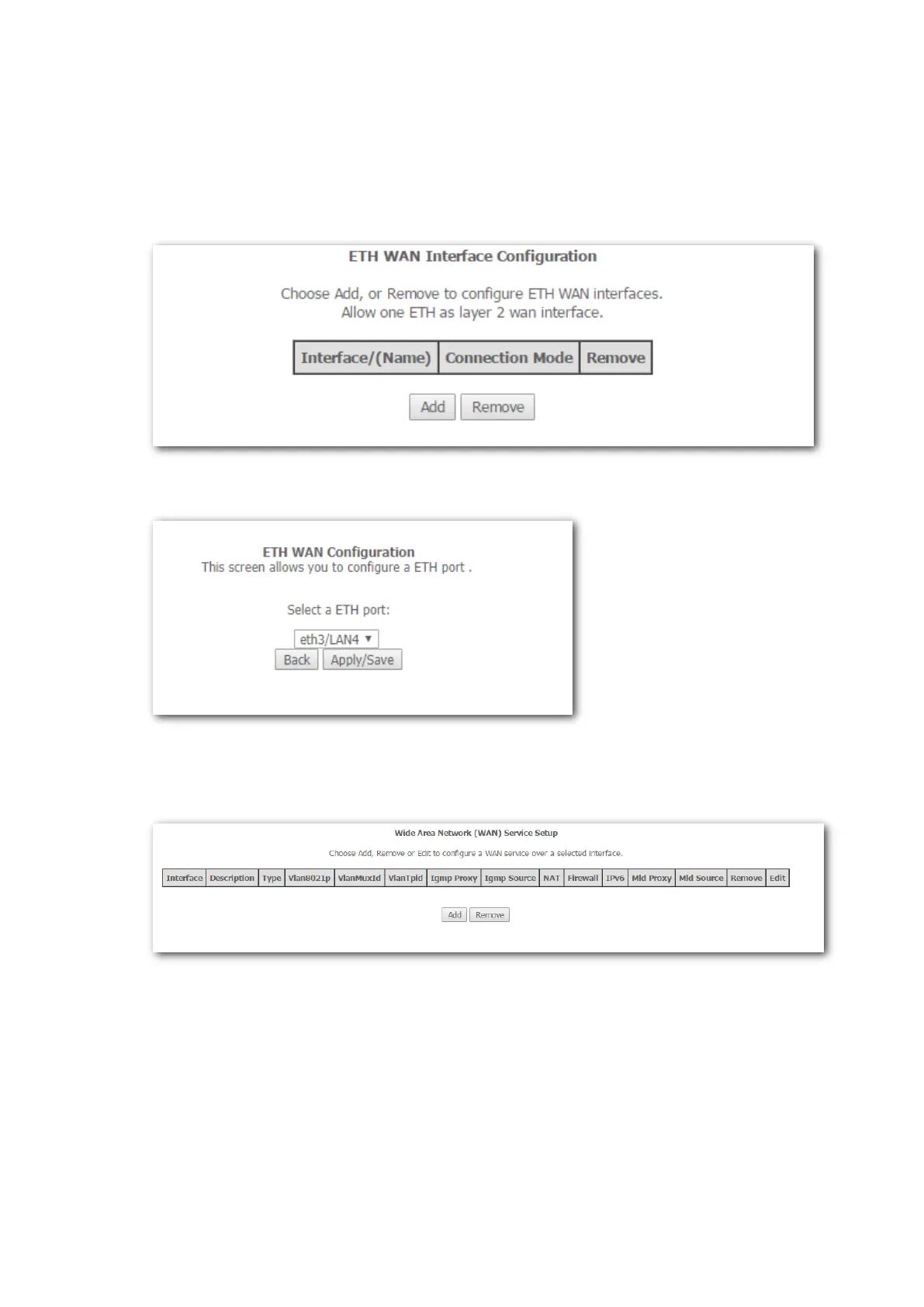75
4.1.3 Setting the Ethernet connection
Step 1 Create an Ethernet interface.
1. Choose Advanced Setup > Layer2 Interface > ETH Interface to enter the following page,
and click Add.
2. Click Apply/Save.
Step 2 Set up a WAN service for the Ethernet interface.
1. Choose Advanced Setup > WAN Service to enter the following page, and click Add.
2. Select the interface you create in Layer2 Interface, which is eth3/LAN4 in this example,
and click Next.
