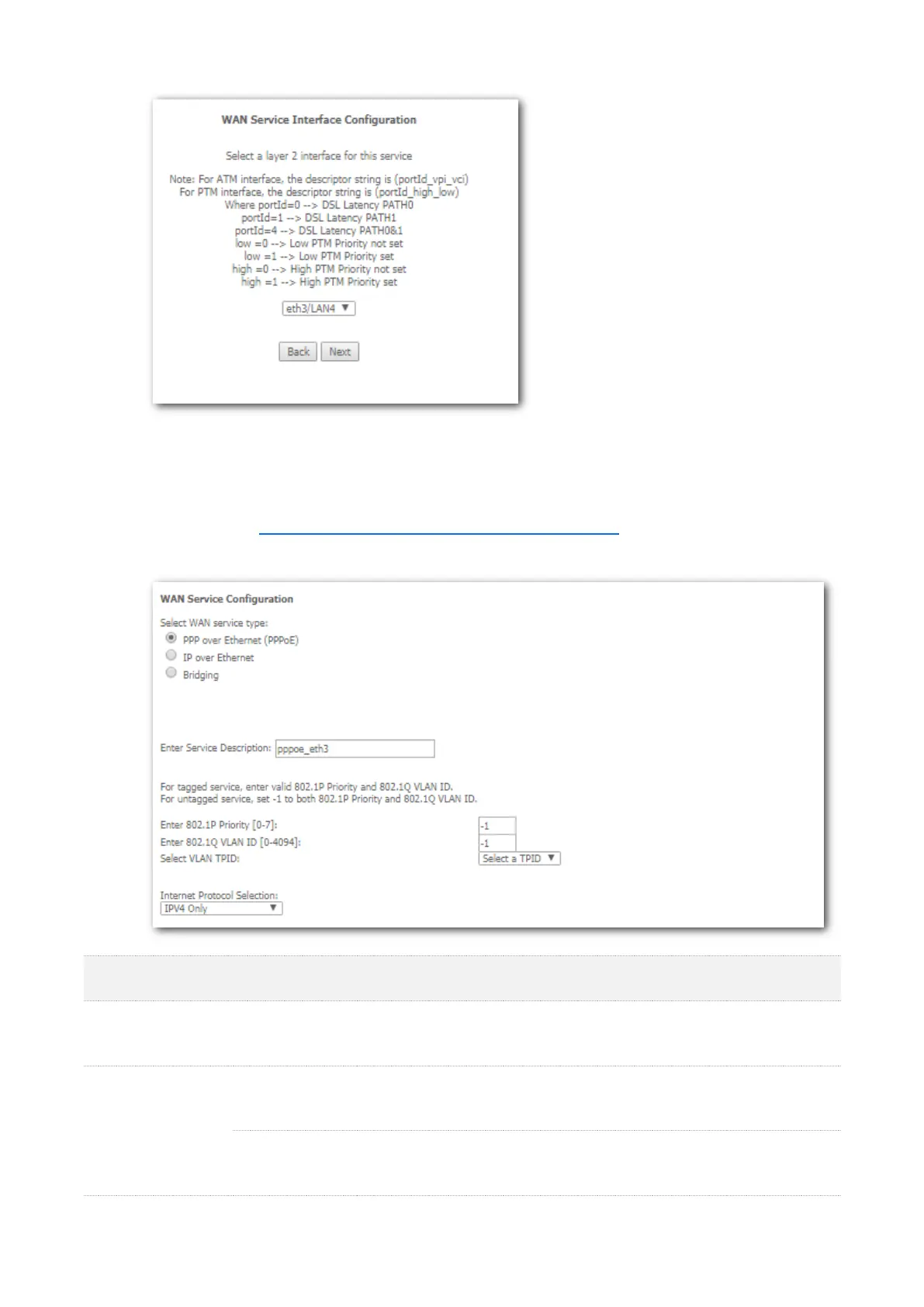76
3. Select a WAN service type according to the instructions in the table below. Here takes
PPPoE as an example.
4. Select your network protocol type as required, and click Next. IPv4 is used to illustrate
here. Refer to Setting up a WAN Service for the ATM Interface for the instruction of other
network protocols.
PPP over Ethernet (PPPoE)
Select this type if your ISP provides a user name and password to you
for internet access.
Select this type if your ISP does not provide any parameters to you for
internet access.
Select this type if your ISP provides a static IP address and other
related information to you for internet access.
