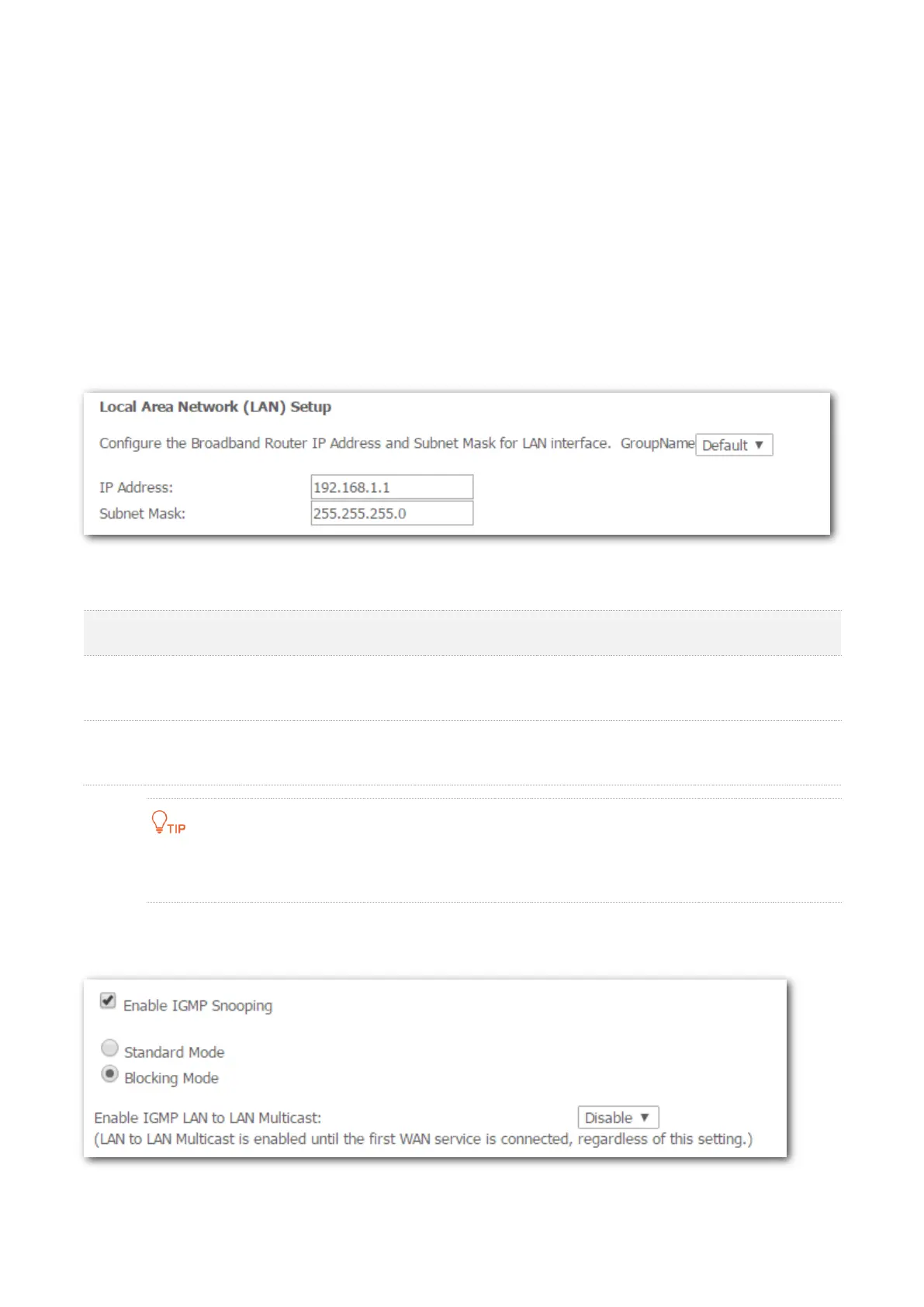81
4.2 LAN
Here you can configure the LAN settings. Choose Advanced Setup > LAN to enter the configuration
page.
It allows you to modify the LAN IP of the modem router, configure the DHCP server settings, and
DNS server settings.
4.2.1 Local Area Network (LAN) Setup
4.2.1.1 Primary lan ip address
Parameter description
It specifies the LAN IP address of the modem router, that is, the login address of the
web UI of the modem router.
The LAN subnet mask of the LAN port. It specifies the network segment of the LAN IP
address.
After the LAN IP address is changed, the computers in LAN need release their IP addresses
and obtain them again to ensure gateway of the computers is the new LAN IP address.
4.2.1.2 IGMP snooping
